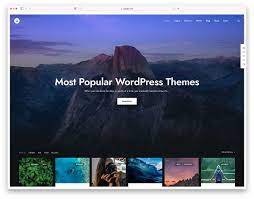
WordPress Website Themes: Unlocking the Power of Design
In today’s digital age, having a visually appealing and user-friendly website is crucial for businesses and individuals alike. One of the most popular and versatile platforms for creating stunning websites is WordPress. And at the heart of every WordPress website lies its theme – a powerful tool that determines its overall design, layout, and functionality.
WordPress themes are pre-designed templates that allow users to customize the appearance and features of their websites without any coding knowledge. With thousands of themes available, each catering to different industries, styles, and purposes, there is a perfect theme out there for everyone.
Firstly, let’s discuss the importance of choosing the right theme. Your website’s theme acts as its virtual storefront, leaving a lasting impression on visitors. A well-designed theme not only captures attention but also enhances user experience by ensuring easy navigation and readability. It sets the tone for your brand identity, conveying professionalism, creativity, or any other desired image.
When selecting a WordPress theme, it’s essential to consider your website’s purpose and target audience. Are you building an e-commerce site? A portfolio? A blog? Each requires specific functionalities and design elements that should align with your goals. Take into account factors such as responsiveness (mobile-friendly design), compatibility with plugins (for added features), and ease of customization.
Fortunately, WordPress offers both free and premium themes to suit various budgets. Free themes are a great starting point for beginners or those on a tight budget. They often come with basic features but can be customized to some extent. Premium themes, on the other hand, offer advanced functionalities, regular updates, dedicated support teams – ensuring a more professional look and enhanced user experience.
Once you’ve selected your ideal theme, it’s time to dive into customization options. Most WordPress themes provide an intuitive interface through which you can tweak colors, fonts, layouts, widgets placement – tailoring your website to match your brand’s unique style. Some themes even offer drag-and-drop builders, allowing you to create complex page layouts effortlessly.
However, it’s important to strike a balance between customization and performance. Adding too many features or heavy elements can slow down your website, negatively impacting user experience and search engine rankings. Optimize your theme by choosing lightweight plugins, optimizing images, and keeping unnecessary elements to a minimum.
Remember that your website’s design is not set in stone. As your business evolves or trends change, you can always switch themes without losing your content. WordPress makes it easy to switch themes while retaining your posts, pages, and media files – ensuring a seamless transition.
In conclusion, WordPress website themes play a significant role in shaping the look and feel of your online presence. They offer endless possibilities for customization while providing a solid foundation for functionality and user experience. By choosing the right theme and leveraging its features effectively, you can unlock the power of design and create a visually stunning website that leaves a lasting impression on visitors.
Top 5 Advantages of WordPress Website Themes: Easy Installation, Responsive Design, Plugin Compatibility, Regular Updates, and Affordable Prices
6 Cons of WordPress Website Themes: Limitations in Customization, Poor Coding, Outdated Design, Security Risks, Lack of Support, and Mobile Compatibility Issues
- Limited customization options – Many WordPress themes come with limited customization options, which can make it difficult to make your website stand out from the crowd.
- Poorly coded themes – Some WordPress themes are poorly coded and can cause conflicts with plugins and other parts of your website, resulting in slow loading times or even crashes.
- Outdated design elements – Many WordPress themes use outdated design elements that look dated and can detract from the overall aesthetic of your website.
- Security issues – Poorly coded themes may have security vulnerabilities that could put your website at risk for malicious attacks or data breaches.
- Lack of support – Most free WordPress themes lack any kind of support, so if you run into an issue while using them, you’ll be on your own to figure it out.
- Not mobile-friendly – Many WordPress themes are not optimized for mobile devices, meaning they won’t look good on smaller screens like smartphones or tablets
Easy to Install and Use
Easy to Install and Use: WordPress themes are a game-changer when it comes to website creation, thanks to their ease of installation and use. Whether you’re a seasoned developer or a complete beginner, WordPress themes make it simple to create a professional-looking website with minimal effort.
The installation process for WordPress themes is straightforward. With just a few clicks, you can browse through an extensive library of themes and select the one that suits your needs. Once you’ve made your choice, installing the theme is as easy as clicking the “Activate” button. No complex coding or technical knowledge required!
After activating the theme, you’ll have access to a range of customization options that allow you to tailor your website’s appearance and functionality. Most themes come with user-friendly interfaces and intuitive controls that make it easy to tweak colors, fonts, layouts, and more. You can even add widgets and plugins to enhance your website’s features without any hassle.
WordPress themes also offer pre-designed templates for different types of websites, such as blogs, portfolios, e-commerce stores, and more. These templates provide a solid foundation for your website’s structure and design, saving you time and effort in creating everything from scratch.
Even if you decide to switch themes down the line, WordPress makes it seamless by preserving your content while changing the overall look and feel of your site. This flexibility allows you to experiment with different designs without starting from scratch each time.
The user-friendly nature of WordPress themes not only saves time but also empowers individuals and businesses with limited resources or technical expertise. It democratizes web design by providing an accessible platform for anyone who wants to create an impressive online presence.
In conclusion, the ease of installation and use is undoubtedly one of the standout advantages of WordPress themes. They eliminate barriers to entry in web design by making it effortless for users at all levels of expertise to create professional-looking websites quickly. So whether you’re starting a blog or launching an online store, WordPress themes are your ticket to a visually appealing and functional website with minimal effort.
Responsive Design
Responsive Design: Enhancing User Experience Across Devices with WordPress Themes
In today’s mobile-driven world, having a website that looks great and functions seamlessly across different devices is crucial. This is where the power of responsive design comes into play, and one of the standout advantages of using WordPress themes is their inherent focus on responsiveness.
Responsive design refers to the ability of a website to adapt and adjust its layout, content, and features based on the screen size and device being used. With the increasing variety of devices available, from smartphones and tablets to laptops and desktops, it’s essential to ensure that your website delivers an optimal user experience regardless of how it’s accessed.
WordPress themes are designed with responsiveness in mind, making them an ideal choice for creating websites that look stunning on any device or screen size. Whether your visitors are accessing your site from a small smartphone screen or a large desktop monitor, a responsive WordPress theme ensures that your content is displayed in an organized and visually appealing manner.
The beauty of responsive design lies in its ability to automatically adjust various elements of your website. This includes font sizes, image dimensions, navigation menus, and even the overall layout structure. By using a responsive WordPress theme, you can rest assured that your website will adapt seamlessly to different screen sizes without sacrificing readability or functionality.
Why does this matter? Well, first impressions matter greatly when it comes to online experiences. If visitors encounter a poorly optimized website that requires zooming in or scrolling excessively just to read content on their mobile devices, they may quickly lose interest and navigate away. On the other hand, a responsive WordPress theme ensures that visitors can easily navigate through your site and consume its content without any hindrance.
Moreover, responsiveness plays a vital role in search engine optimization (SEO). Major search engines like Google prioritize mobile-friendly websites in their search results. Having a responsive WordPress theme not only enhances user experience but also boosts your chances of ranking higher in search engine results pages (SERPs), ultimately driving more organic traffic to your site.
Additionally, a responsive design eliminates the need for maintaining separate mobile and desktop versions of your website. With a single responsive WordPress theme, you can streamline your website management process, saving time and effort in the long run.
In conclusion, the responsive design capability of WordPress themes is a significant advantage that should not be overlooked. It ensures that your website delivers an optimal user experience across various devices and screen sizes, enhancing engagement and reducing bounce rates. With a responsive WordPress theme, you can rest assured that your website will look great and function seamlessly on any device, allowing you to reach and engage with a wider audience.
Plugins Compatible
Unlocking Extra Functionality: The Power of WordPress Themes and Plugins
When it comes to building a website, having the ability to add extra features and functionality can make all the difference. This is where WordPress themes truly shine. One of the major advantages of using WordPress themes is their compatibility with a vast array of plugins, enabling you to enhance your website without the need for coding expertise.
Plugins are like little software extensions that can be easily installed and integrated into your WordPress website. They offer a wide range of functionalities, from contact forms and social media integration to e-commerce capabilities and search engine optimization tools. With thousands of plugins available in the WordPress repository, you can find a plugin for almost any feature you desire.
The beauty of using WordPress themes is that they are designed to seamlessly integrate with popular plugins. This means that when you choose a theme for your website, you can be confident that it will work harmoniously with various plugins, saving you time and effort in writing custom code.
Imagine wanting to add a contact form to your website. Instead of hiring a developer or spending hours learning how to code one yourself, you can simply search for a trusted contact form plugin compatible with your chosen theme. With just a few clicks, you can install and activate the plugin, customize its settings according to your needs, and voila! You have a fully functional contact form on your website.
The compatibility between WordPress themes and plugins allows for endless possibilities in terms of expanding your website’s capabilities. Whether you want to integrate social media feeds, optimize your site’s performance, or even set up an online store – there’s likely a plugin that will seamlessly work with your chosen theme.
This convenience not only saves time but also empowers individuals and businesses without technical backgrounds to create feature-rich websites. You no longer have to rely solely on developers or spend significant resources on custom development. With the right combination of themes and plugins, you have the flexibility to design and customize your website to meet your specific needs.
In conclusion, the compatibility between WordPress themes and plugins is a game-changer for website owners. It allows for easy integration of additional functionalities without requiring any coding knowledge. Whether you’re a small business owner, a blogger, or an aspiring entrepreneur, this pro of WordPress themes opens up a world of possibilities to enhance your online presence effortlessly. So go ahead, explore the vast plugin library, find the perfect theme for your website, and unlock the power of WordPress!
Regular Updates
Regular Updates: Keeping Your WordPress Website Secure and Up-to-Date
One of the significant advantages of using WordPress website themes is the regular updates they receive. These updates provide bug fixes, security patches, and new features that help keep your website secure and up-to-date with the latest technology trends.
In today’s digital landscape, where cyber threats are ever-evolving, ensuring the security of your website is paramount. WordPress themes are developed by skilled professionals who actively monitor and address any vulnerabilities that may arise. Regular updates help to patch these vulnerabilities, reducing the risk of potential security breaches.
Moreover, as technology advances and new features become available, WordPress theme developers continuously work on incorporating these enhancements into their themes. This ensures that your website stays relevant and takes advantage of the latest trends and functionalities.
By regularly updating your WordPress theme, you not only enhance its performance but also improve user experience. Bug fixes resolve any issues or glitches that may impact your site’s functionality or display. This means a smoother browsing experience for your visitors, which can lead to increased engagement and conversions.
Updating your theme also allows you to take advantage of new features that may be introduced. These features can enhance the design or add functionalities to your website, providing you with more options for customization and better aligning with your evolving business needs.
In addition to security and performance benefits, regular updates also contribute to search engine optimization (SEO). Search engines prioritize websites that are well-maintained and up-to-date. By keeping your WordPress theme updated, you demonstrate a commitment to providing a high-quality user experience, which can positively impact your search engine rankings.
Updating a WordPress theme is typically a straightforward process. Most themes offer automatic update notifications within the WordPress dashboard, making it easy for users to keep their websites current. However, it’s always recommended to backup your website before performing any updates as a precautionary measure.
In conclusion, regular updates are an essential pro of using WordPress website themes. They ensure the security and integrity of your website, provide access to new features, improve user experience, and contribute to search engine optimization. By staying on top of updates, you can keep your WordPress website secure, up-to-date, and in line with the latest technology trends.
Affordable Prices
Affordable Prices: Unlocking Quality on a Budget with WordPress Website Themes
When it comes to building a website, cost is often a significant consideration for businesses of all sizes. Fortunately, WordPress website themes offer an excellent solution by providing affordable options that don’t compromise on quality or functionality.
One of the standout advantages of WordPress themes is their accessibility at various price points. Whether you’re a small startup or an established enterprise, there are themes available to suit your budget constraints. Many themes can be obtained for free from the official WordPress theme directory, allowing businesses with limited resources to establish their online presence without breaking the bank.
Even premium WordPress themes, which come at a cost, tend to be reasonably priced and offer incredible value for money. These premium options often provide additional features, advanced customization options, and dedicated support from the theme developers. With such benefits, investing in a premium theme becomes an affordable choice that can elevate your website’s design and functionality.
By offering affordable pricing options, WordPress themes empower businesses to create professional and visually appealing websites without compromising quality. Whether you’re in e-commerce, blogging, or any other industry, there are themes available that cater specifically to your needs and style preferences.
Moreover, affordable prices allow businesses to allocate resources towards other essential aspects of their online presence such as marketing campaigns or content creation. This flexibility enables companies to focus on generating valuable content and driving traffic while still maintaining an attractive and user-friendly website.
It’s worth noting that affordability doesn’t equate to subpar quality in the case of WordPress themes. The vast selection of both free and premium themes ensures that there are high-quality options available regardless of price range. Many developers invest time and effort into creating well-designed themes that adhere to best practices in terms of performance optimization and responsiveness.
In conclusion, the affordability of WordPress website themes is undoubtedly one of their greatest strengths. By offering accessible pricing options without compromising quality or functionality, these themes open up opportunities for businesses of all sizes to establish a strong online presence. Whether you opt for a free or premium theme, you can confidently create a visually appealing and user-friendly website that aligns with your brand’s vision, all while staying within your budget constraints.
Limited customization options – Many WordPress themes come with limited customization options, which can make it difficult to make your website stand out from the crowd.
Limited Customization Options: A Con of WordPress Website Themes
WordPress is undoubtedly a powerful platform for building websites, but like any tool, it has its limitations. One significant drawback that users often encounter when working with WordPress themes is the limited customization options available.
While themes provide a convenient starting point for creating a website, they can sometimes restrict your ability to make your site truly unique and stand out from the crowd. Many themes come with predefined layouts, color schemes, and typography choices that may not align perfectly with your vision or brand identity.
The limited customization options can be frustrating, especially for those who have specific design requirements or want to create a truly personalized website. Whether you’re an individual blogger or a business owner looking to establish a strong online presence, standing out from the competition is crucial.
However, it’s important to note that not all WordPress themes have the same level of customization limitations. Premium themes often offer more flexibility and advanced customization options compared to their free counterparts. These premium themes usually come bundled with additional features and design elements that allow you to tailor your website to your exact specifications.
Another way to overcome limited customization options is by utilizing plugins and page builders. WordPress offers an extensive range of plugins that can enhance the functionality of your website while providing additional customization capabilities. Page builders, on the other hand, allow you to create complex layouts using drag-and-drop interfaces without any coding knowledge.
While these workarounds can help mitigate the issue of limited customization options, they may introduce their own set of challenges. Adding too many plugins or using complex page builders can slow down your website’s performance or lead to compatibility issues between different components.
To avoid these pitfalls, it’s crucial to strike a balance between customization and optimization. Carefully evaluate which customizations are essential for achieving your goals and focus on those aspects rather than trying to modify every single element of your theme.
In conclusion, limited customization options can indeed be seen as a con when working with WordPress website themes. However, with careful consideration, creativity, and the right combination of plugins and page builders, you can still create a visually appealing and unique website that effectively represents your brand or personal style. It’s important to find the right balance between customization and performance optimization to ensure a seamless user experience.
Poorly coded themes – Some WordPress themes are poorly coded and can cause conflicts with plugins and other parts of your website, resulting in slow loading times or even crashes.
The Pitfall of Poorly Coded WordPress Themes
WordPress themes have revolutionized website design by offering users a wide range of options to create stunning and functional websites. However, like any other technology, there are potential drawbacks to be aware of. One such drawback is the existence of poorly coded themes within the vast WordPress theme marketplace.
A poorly coded theme may seem appealing at first glance, with its flashy design and attractive features. However, beneath the surface lies a hidden danger that can wreak havoc on your website’s performance. These themes often lack proper coding standards and fail to adhere to best practices recommended by WordPress.
The consequences of using a poorly coded theme can be severe. One common issue is conflicts with plugins – additional software components that enhance your website’s functionality. Plugins are an integral part of most WordPress websites, allowing users to add features such as contact forms, social media integration, or e-commerce capabilities. When a theme is poorly coded, it can clash with these plugins, resulting in errors or even causing parts of your website to stop functioning altogether.
Furthermore, poorly coded themes can significantly impact your website’s loading times. Slow loading times not only frustrate visitors but also negatively affect search engine rankings. Search engines prioritize fast-loading websites as they provide better user experiences. If your theme’s code is bloated or inefficiently written, it can slow down your site’s performance and hinder its ability to rank well in search results.
In some cases, using a poorly coded theme may even lead to crashes or security vulnerabilities. The lack of adherence to coding standards can create loopholes that hackers may exploit, compromising the security of your website and potentially exposing sensitive information.
To mitigate these risks, it is crucial to choose themes from reputable sources and developers who follow industry coding standards. Look for themes developed by experienced professionals who provide regular updates and support for their products. Reading reviews and seeking recommendations from trusted sources can also help you avoid falling into the trap of poorly coded themes.
Regularly updating your themes and plugins is another essential step in maintaining a secure and well-performing website. Developers often release updates to address bugs, enhance compatibility, and improve security. By staying up-to-date with these updates, you can minimize the chances of conflicts or vulnerabilities caused by poorly coded themes.
In conclusion, while WordPress themes offer incredible design possibilities, it’s important to be cautious of poorly coded options. These themes can lead to conflicts with plugins, slow loading times, crashes, and even security vulnerabilities. By choosing reputable developers and regularly updating your themes and plugins, you can protect your website’s performance and ensure a smooth user experience for your visitors.
Outdated design elements – Many WordPress themes use outdated design elements that look dated and can detract from the overall aesthetic of your website.
Outdated Design Elements: A Potential Con of WordPress Website Themes
While WordPress website themes offer a myriad of benefits, it’s important to consider potential drawbacks as well. One such con is the presence of outdated design elements that some themes may incorporate. These elements can make your website look dated and detract from its overall aesthetic appeal.
In the fast-paced world of web design, trends come and go. What was considered modern and stylish a few years ago may now appear stale and out of touch. Some WordPress themes, especially those that haven’t been updated regularly, may still rely on design elements that were popular in the past but have since fallen out of fashion.
Outdated design elements can include excessive use of gradients, drop shadows, or flashy animations that were once trendy but are now considered passé. These elements not only give your website an outdated appearance but can also negatively impact user experience by slowing down page loading times or distracting visitors from your content.
Additionally, using outdated design elements may create inconsistencies with current web standards and best practices. This can affect your website’s responsiveness across different devices or its compatibility with newer browsers. It’s crucial to ensure that your chosen theme is regularly updated by its developers to address any compatibility issues and incorporate modern design principles.
However, it’s important to note that not all WordPress themes suffer from this con. Many theme developers actively keep their designs fresh and up-to-date with current trends. Before choosing a theme, it’s wise to thoroughly research its reviews, ratings, and update history to ensure you’re selecting one that offers contemporary design elements.
If you find yourself using a theme with outdated design elements but still wish to maintain its overall structure or functionality, there are ways to mitigate their impact. Customization options within WordPress allow you to modify certain aspects of the theme’s appearance. By making strategic changes such as updating color schemes or typography choices, you can breathe new life into an otherwise dated-looking theme.
Alternatively, if you’re seeking a more modern aesthetic, there are countless WordPress themes available that embrace current design trends. These themes often incorporate sleeker layouts, minimalist styles, and clean typography to create a visually appealing and contemporary look for your website.
In conclusion, while outdated design elements can be a potential downside of some WordPress themes, it’s not an issue that affects all options. By conducting thorough research and selecting a theme that is regularly updated and aligns with current design standards, you can avoid this con and create a visually appealing website that stands the test of time.
Security issues – Poorly coded themes may have security vulnerabilities that could put your website at risk for malicious attacks or data breaches.
Security Issues: A Potential Con of WordPress Website Themes
When it comes to building a website using WordPress themes, there is no denying the convenience and flexibility they offer. However, it’s important to be aware of potential drawbacks, and one significant concern is security.
While WordPress itself is a secure platform, poorly coded themes can introduce vulnerabilities that may put your website at risk for malicious attacks or data breaches. These security issues can arise from various factors, including outdated code, lack of proper testing, or even intentional backdoors left by untrustworthy developers.
One common security risk is the use of outdated or unsupported themes. As technology advances and new threats emerge, theme developers often release updates to patch vulnerabilities and enhance security measures. However, if you’re using an outdated theme that is no longer maintained by its developer, you may miss out on these crucial updates and leave your website exposed to potential attacks.
Another issue stems from third-party plugins and integrations. Many WordPress themes rely on additional plugins to provide extended functionality. While plugins can enhance your website’s capabilities, they can also introduce security vulnerabilities if not properly maintained or developed by reputable sources. It’s essential to regularly update both your theme and plugins to ensure any discovered security flaws are patched promptly.
Additionally, poorly coded themes may have weak authentication systems or inadequate input validation mechanisms. This can make it easier for hackers to exploit vulnerabilities such as SQL injections or cross-site scripting (XSS) attacks. These attacks can lead to unauthorized access to sensitive data or the injection of malicious code into your website.
To mitigate these risks, it’s crucial to choose WordPress themes from trusted sources such as reputable theme marketplaces or well-known developers with a track record of providing regular updates and support. Read reviews and check for any reported security issues before making a decision.
Regularly updating your theme and plugins is also vital in maintaining a secure website. Keep an eye out for notifications about available updates and apply them promptly. Additionally, consider using security plugins that provide additional layers of protection, such as firewalls and malware scanning.
Lastly, remember to implement strong passwords and user authentication protocols for your WordPress admin panel. This will help prevent unauthorized access to your website’s backend and add an extra layer of security against potential attacks.
In conclusion, while WordPress website themes offer numerous advantages, it’s important to be aware of potential security risks associated with poorly coded or outdated themes. By choosing reputable themes, keeping everything up-to-date, and implementing robust security practices, you can significantly reduce the chances of falling victim to malicious attacks or data breaches. Stay vigilant and prioritize the security of your website to ensure a safe online presence.
Lack of support – Most free WordPress themes lack any kind of support, so if you run into an issue while using them, you’ll be on your own to figure it out.
The Con of WordPress Website Themes: Lack of Support
When it comes to choosing a WordPress theme for your website, one of the drawbacks you may encounter, especially with free themes, is the lack of support. Unlike premium themes that often come with dedicated support teams, free themes generally do not offer any assistance or guidance when issues arise.
While free themes can be a great starting point for those on a budget or beginners exploring the WordPress platform, it’s important to be aware that you may face challenges without reliable support. When running into problems or encountering technical difficulties, you’ll be left to figure things out on your own.
This lack of support can be frustrating and time-consuming. You might find yourself searching through forums or online communities in hopes of finding a solution. However, keep in mind that the information you find may not always be accurate or up-to-date.
Without access to professional assistance, resolving complex issues or implementing specific customizations can become quite challenging. This limitation can hinder your ability to create the exact website you envision.
To mitigate this con, consider investing in a premium theme that offers dedicated support. Premium themes often come with access to documentation, tutorials, and direct assistance from the theme developers themselves. This level of support can save you valuable time and effort when troubleshooting issues or seeking guidance.
Another alternative is to rely on the vast WordPress community for help. Online forums and communities are filled with experienced users who are willing to share their knowledge and offer solutions to common problems. Engaging with these communities can provide some level of support when dealing with issues related to free themes.
In conclusion, while free WordPress themes are attractive due to their cost-effectiveness, it’s essential to consider the potential drawback of lacking support. If you anticipate needing assistance along your website-building journey or require advanced customization options, investing in a premium theme with dedicated support might be worth considering. However, if you’re comfortable exploring online resources and engaging with the WordPress community, you can still make the most of free themes while finding solutions to any challenges that may arise.
Not mobile-friendly – Many WordPress themes are not optimized for mobile devices, meaning they won’t look good on smaller screens like smartphones or tablets
Not mobile-friendly – Many WordPress themes are not optimized for mobile devices, meaning they won’t look good on smaller screens like smartphones or tablets.
In today’s digital era, where mobile usage has surpassed desktop, having a mobile-friendly website is no longer an option but a necessity. Unfortunately, one of the downsides of some WordPress themes is their lack of optimization for mobile devices.
When a theme is not mobile-friendly, it can lead to a poor user experience for visitors accessing your website on smartphones or tablets. Elements may appear distorted, text may be difficult to read, and navigation can become cumbersome. This can ultimately result in high bounce rates, decreased engagement, and lost opportunities for conversions.
With the increasing number of people using their mobile devices to browse the internet and make purchases, having a responsive design that adapts seamlessly to different screen sizes is crucial. A non-responsive theme can hinder your website’s accessibility and limit its reach to potential customers.
To overcome this con, it’s important to carefully select a WordPress theme that explicitly states its mobile-friendliness or responsiveness. Look for themes that are labeled as “responsive” or “mobile-friendly” in their descriptions or documentation. Additionally, consider testing the theme on various devices or using online tools that simulate different screen sizes to ensure its compatibility across platforms.
If you already have a non-mobile-friendly theme but don’t want to switch themes entirely, there are options available. You can explore plugins specifically designed to make your website responsive on mobile devices. These plugins often provide features like automatic resizing of images and adjusting layouts for optimal viewing on smaller screens.
Remember that an increasing number of users access websites through their smartphones or tablets. By prioritizing mobile-friendliness in your choice of WordPress theme or by taking steps to optimize your existing theme for mobile devices, you can provide an optimal user experience across all platforms and ensure that your website remains accessible and engaging for every visitor.
