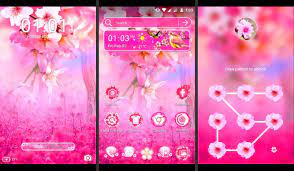
Title: Exploring the World of Free Themes: A Cost-Effective Solution for Your Website
Introduction:
In today’s digital era, having an attractive and functional website is crucial for individuals and businesses alike. However, the cost of web design and development can be a significant barrier for many. Thankfully, there is a solution that can help kickstart your online presence without breaking the bank – free themes. In this article, we will delve into the world of free themes, exploring their benefits, considerations, and where to find them.
Benefits of Free Themes:
Cost-effective: As the name suggests, free themes eliminate the need to invest financially in a website’s appearance. This makes them an ideal option for startups, small businesses, or individuals on a tight budget.
Wide variety: The internet offers an extensive collection of free themes across different platforms like WordPress, Joomla, and Drupal. These themes cater to various industries and niches, ensuring you can find one that suits your specific needs.
Easy customization: Free themes often come with user-friendly customization options that allow you to personalize your website’s look and feel. This flexibility ensures your website stands out from others using the same theme.
Regular updates: Many developers actively maintain their free themes by releasing regular updates to improve functionality and security. This ensures that your website remains up-to-date with the latest web standards.
Considerations When Choosing Free Themes:
Reliability and support: While many free themes are well-maintained by their developers, it’s essential to choose one that has a good reputation for reliability and ongoing support. Reading user reviews and checking developer forums can provide valuable insights in this regard.
Compatibility: Ensure that the chosen theme is compatible with your preferred content management system (CMS) or website builder platform before installing it. Compatibility issues may lead to functionality problems or require additional customization efforts.
Feature limitations: Free themes may have certain limitations in terms of advanced features or premium functionalities offered by their paid counterparts. Consider your website’s requirements and determine if the available features meet your needs.
Where to Find Free Themes:
WordPress.org: The official WordPress theme repository offers a vast collection of free themes that can be easily installed directly from your WordPress dashboard.
ThemeForest: While ThemeForest primarily offers premium themes, it also provides a selection of free themes across different platforms, including WordPress, Joomla, and Shopify.
TemplateMonster: Another popular marketplace for both free and premium themes, TemplateMonster offers a wide range of options for various CMS platforms.
Conclusion:
Free themes present an excellent opportunity for individuals and businesses to establish an online presence without incurring significant costs. With their cost-effectiveness, customization options, and regular updates, they offer a viable solution for those starting out or on a limited budget. However, it’s crucial to consider reliability, compatibility, and feature limitations when choosing a free theme. By exploring reputable sources like WordPress.org, ThemeForest, and TemplateMonster, you can find the perfect free theme that suits your website’s needs. Embrace the world of free themes today and embark on your web design journey with confidence!
6 Essential Tips for Choosing the Perfect Free Theme for Your Website
- Research the theme before downloading to make sure it is compatible with your website platform and meets all of your needs.
- Read reviews from other users to make sure the theme is reliable and secure.
- Check for regular updates to ensure that you have the latest version of the theme, as well as any security patches or bug fixes that have been released.
- Look for a responsive design so that your website looks good on any device, including mobile phones and tablets.
- Make sure there are plenty of customization options so you can personalize your site according to your preferences and needs.
- Test out the theme on a staging environment before applying it to your live site, just in case there are any issues with compatibility or functionality.
Research the theme before downloading to make sure it is compatible with your website platform and meets all of your needs.
When it comes to choosing a free theme for your website, one crucial tip stands out: research before you download. Taking the time to thoroughly investigate a theme can save you from potential headaches down the line.
Compatibility is key when selecting a theme. Different website platforms and content management systems (CMS) have their own requirements and specifications. Before downloading a free theme, ensure that it is compatible with your chosen platform. This step will help avoid any compatibility issues that could disrupt your website’s functionality.
Additionally, it’s essential to determine if the theme meets all of your needs. Consider the specific features and functionalities you require for your website. Look for user reviews or forums discussing the theme to gain insights into its performance, reliability, and user experience. This research will help you make an informed decision about whether the theme aligns with your goals.
Remember, free themes may have limitations compared to their premium counterparts. Ensure that the desired features are available in the free version of the theme you’re considering. If certain advanced features are crucial to your website’s success, it might be worth exploring premium options or alternative free themes that offer those functionalities.
By dedicating some time to research and ensuring compatibility with your website platform while meeting your needs, you can confidently choose a free theme that will enhance your online presence without any unexpected surprises along the way. So, take this tip to heart and embark on your search for the perfect free theme armed with knowledge and confidence!
Read reviews from other users to make sure the theme is reliable and secure.
When it comes to choosing a free theme for your website, one important tip to keep in mind is to read reviews from other users. By doing so, you can gain valuable insights into the reliability and security of the theme you are considering.
User reviews provide firsthand experiences and feedback from individuals who have already used the theme. This information can help you make an informed decision before committing to a particular free theme. Here’s why reading reviews is essential:
- Reliability: User reviews often highlight whether a theme performs as expected and whether it is stable and bug-free. If multiple users report consistent issues or glitches, it may be a sign that the theme is not reliable or well-maintained. On the other hand, positive reviews can give you confidence in the theme’s reliability.
- Security: Security should always be a top priority when selecting a theme for your website. User reviews can shed light on any security vulnerabilities or potential risks associated with a particular free theme. If users mention security concerns or instances of malware, it’s crucial to take those warnings seriously and consider alternative options.
- Customization and Support: Reviews can also provide insights into how easy it is to customize the free theme and whether developers offer adequate support. Positive reviews about customization options and prompt support indicate that the developers are dedicated to providing a good user experience.
To find user reviews for a specific free theme, consider visiting reputable websites that offer themes for download or discussion forums related to web design and development. Reading multiple reviews from different sources will give you a more comprehensive understanding of what others have experienced with the theme.
While reading user reviews is essential, it’s important to exercise caution as well. Some negative reviews may stem from individual preferences or specific technical issues unrelated to the overall quality of the theme.
In conclusion, taking the time to read reviews from other users is an invaluable step in ensuring that your chosen free theme is reliable and secure for your website. By considering the experiences and feedback of others, you can make a well-informed decision that aligns with your web design goals and security requirements.
Check for regular updates to ensure that you have the latest version of the theme, as well as any security patches or bug fixes that have been released.
Title: Stay Up-to-Date: The Importance of Regular Updates for Free Themes
Introduction:
When it comes to using free themes for your website, one crucial aspect that often goes overlooked is the importance of regular updates. In this article, we will explore why checking for updates is essential to ensure you have the latest version of your chosen theme, along with any security patches or bug fixes that may have been released.
Why Regular Updates Matter:
Enhanced functionality: Theme developers often release updates to improve the overall functionality and features of their themes. By updating regularly, you can benefit from these enhancements and provide a better user experience to your website visitors.
Bug fixes and stability: No software is perfect, and even free themes can have occasional bugs or stability issues. Developers actively work on identifying and resolving such issues through updates. By keeping your theme up-to-date, you minimize the risk of encountering these problems.
Improved security: Cyber threats are an unfortunate reality in today’s digital landscape. Developers release security patches to address vulnerabilities that may be discovered in their themes over time. Updating your theme helps protect your website from potential security breaches.
Compatibility with new technologies: The web landscape is constantly evolving, with new technologies and standards being introduced regularly. Theme updates often include compatibility improvements to ensure smooth functioning with the latest versions of content management systems (CMS) or other web development platforms.
How to Check for Updates:
Theme developer’s website: Visit the official website of the theme developer and check if they provide a dedicated page or section for updates. Here, you can usually find information about recent releases and instructions on how to update your theme.
Content management system (CMS): If you are using a CMS like WordPress, Joomla, or Drupal, they typically offer built-in update notifications within the admin dashboard. Keep an eye out for these alerts and follow the recommended steps to update your theme.
Developer forums and communities: Participating in developer forums or online communities related to your chosen theme can provide valuable insights into updates. Developers often share news, announcements, and release notes in these platforms.
Conclusion:
Regularly updating your free theme is a vital practice that should not be overlooked. By staying up-to-date, you can benefit from enhanced functionality, bug fixes, improved security, and compatibility with new technologies. Whether you check for updates on the developer’s website or through your CMS dashboard, make it a habit to stay informed about the latest version of your theme. By doing so, you ensure that your website remains secure, stable, and optimized for optimal performance. Embrace the power of regular updates and take control of your website’s evolution today!
Look for a responsive design so that your website looks good on any device, including mobile phones and tablets.
In today’s mobile-centric world, having a website that looks great on any device is essential. When exploring free themes for your website, one crucial tip to keep in mind is to look for a responsive design. A responsive design ensures that your website adapts seamlessly to different screen sizes, including mobile phones and tablets.
Why is a responsive design important? Consider the fact that more and more people are accessing the internet through their smartphones and tablets. If your website isn’t optimized for these devices, you risk losing potential visitors and customers due to a poor user experience.
By choosing a free theme with a responsive design, you ensure that your website automatically adjusts its layout, font sizes, and images to fit various screen sizes. This means that visitors can easily navigate your site, read content without zooming in or out excessively, and interact with buttons and links effortlessly.
A responsive design not only enhances the user experience but also contributes to better search engine optimization (SEO). Search engines like Google prioritize mobile-friendly websites in their search results. Therefore, having a responsive design can improve your website’s visibility and organic traffic.
When searching for free themes with responsive designs, consider exploring reputable sources like WordPress.org or theme marketplaces such as ThemeForest or TemplateMonster. These platforms offer numerous options across different content management systems (CMS) like WordPress, Joomla, or Drupal.
Remember to test how the theme behaves on different devices before finalizing your choice. You can use online tools like Google’s Mobile-Friendly Test or simply view the demo of the theme on various devices to ensure it provides an optimal experience across the board.
In conclusion, when selecting a free theme for your website, prioritize those with a responsive design. This will ensure that your site looks visually appealing and functions flawlessly on any device. By embracing responsiveness in web design, you create an inclusive online experience that caters to all users while enhancing SEO performance. So go ahead and find that perfect free theme with a responsive design to make your website shine across desktops, mobile phones, and tablets alike.
Make sure there are plenty of customization options so you can personalize your site according to your preferences and needs.
When it comes to choosing a free theme for your website, one important tip to keep in mind is to ensure that there are plenty of customization options available. Customization allows you to personalize your site according to your preferences and needs, making it stand out from the crowd.
Having ample customization options gives you the flexibility to modify various aspects of your website’s appearance, such as colors, fonts, layouts, and more. This means you can align your site with your brand identity or create a unique design that reflects your style.
By personalizing your website, you can make it more engaging for visitors and create a cohesive online presence. Whether you’re a blogger, an online store owner, or a professional showcasing your portfolio, customization options enable you to tailor the look and feel of your site to match its purpose.
Considerations when evaluating customization options include the ability to change header styles, adjust page layouts, customize menus and widgets, and modify typography. Look for themes that offer intuitive customization interfaces or use popular page builders like Elementor or Visual Composer for enhanced flexibility.
Remember that while free themes provide customization options, they may have limitations compared to their premium counterparts. Some advanced features or intricate design elements might only be available with paid versions. Therefore, it’s essential to assess whether the available customization options meet your specific requirements before settling on a free theme.
In conclusion, choosing a free theme with abundant customization options empowers you to personalize your website according to your preferences and needs. It allows you to create a unique online presence that aligns with your brand identity or individual style. So take advantage of these customization features and make your website truly yours!
Test out the theme on a staging environment before applying it to your live site, just in case there are any issues with compatibility or functionality.
Title: Test Before You Apply: Safeguarding Your Website with Free Theme Trials
Introduction:
When it comes to choosing a free theme for your website, it’s essential to exercise caution and ensure a smooth transition. One highly recommended tip is to test the theme on a staging environment before applying it to your live site. This simple step can help you identify any compatibility or functionality issues beforehand, saving you from potential headaches down the road.
Why Test on a Staging Environment?
A staging environment is a replica of your live website that allows you to experiment with changes and updates without affecting the actual site. Here’s why testing free themes in a staging environment is crucial:
Compatibility Assurance:
By testing the theme on a staging site, you can verify if it works seamlessly with your existing plugins, widgets, and customizations. This helps prevent any conflicts or unexpected issues that might arise when implementing the theme on your live site.
Functionality Evaluation:
A staging environment provides an opportunity to thoroughly evaluate the theme’s features and functionalities without impacting your visitors’ experience. You can explore different pages, menus, and interactive elements to ensure they work as intended.
Design Consistency:
Testing on a staging site allows you to maintain design consistency throughout your website. You can check if the new theme aligns with your branding elements, such as colors, fonts, and overall aesthetics before making it visible to your audience.
How to Set Up a Staging Environment:
Setting up a staging environment doesn’t have to be complicated. Here are some common methods:
Hosting Provider Tools: Many hosting providers offer built-in staging environments as part of their services. Check with your hosting provider if they provide this feature and how to set it up.
Plugins: Some content management systems (CMS) like WordPress offer plugins that facilitate easy creation of staging environments. Look for reputable plugins like “WP Staging” or “Duplicator” to assist you in the process.
Manual Duplication: If you’re comfortable with technical tasks, you can manually duplicate your website using FTP and database tools. This method requires more expertise but provides complete control over the staging environment.
Conclusion:
Testing free themes on a staging environment before applying them to your live site is a wise practice that ensures a smooth transition and minimizes potential issues. By verifying compatibility, evaluating functionality, and maintaining design consistency, you can confidently choose the right free theme for your website. Whether through hosting provider tools, plugins, or manual duplication, setting up a staging environment is an investment that pays off in terms of website stability and user experience. Take this tip to heart and safeguard your online presence while exploring the world of free themes!
