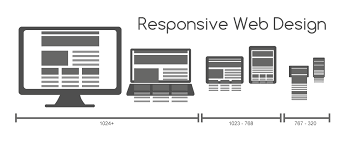In today’s digital age, having a responsive web design is crucial for ensuring a seamless user experience across various devices. HTML, the foundation of the web, plays a key role in creating responsive websites that adapt to different screen sizes and resolutions.
Responsive web design is all about building websites that can adjust their layout and content based on the device they are viewed on. This approach ensures that users have a consistent and optimized experience whether they are accessing the site on a desktop computer, tablet, or smartphone.
HTML provides the structure and semantics needed to create responsive designs. By using HTML elements such as
,
, and
, web developers can organize content in a way that makes it easy to adapt to different screen sizes. Additionally, HTML5 introduced new semantic elements like
,
, and
that help define the structure of a webpage more clearly.
One of the key features of responsive web design is using CSS media queries to apply different styles based on the device’s screen size. By combining HTML with CSS, developers can create flexible layouts that adjust dynamically to provide an optimal viewing experience.
Another important aspect of responsive web design is optimizing images for different devices. HTML provides attributes like srcset and sizes that allow developers to specify multiple image sources based on screen size and resolution, ensuring fast loading times and high-quality images across devices.
In conclusion, HTML plays a crucial role in creating responsive web designs that provide users with a consistent and user-friendly experience across devices. By leveraging HTML’s structure and semantics along with CSS media queries, developers can build websites that look great and perform well on any device.
Top 9 FAQs About HTML Responsive Web Design: Essential Insights and Best Practices
What is responsive web design? Why is responsive web design important? How does HTML contribute to responsive web design? What are CSS media queries and how are they used in responsive design? What are the key elements of a responsive website built with HTML? How can images be optimized for responsiveness in HTML? What tools or frameworks can be used to create responsive websites with HTML? Are there any best practices to follow when designing a responsive website using HTML? How can I test the responsiveness of my website across different devices?
What is responsive web design?
Responsive web design is a design approach that focuses on creating websites that can adapt and respond to different screen sizes and devices. In essence, responsive web design ensures that a website’s layout and content adjust dynamically to provide an optimal viewing experience on desktops, laptops, tablets, and smartphones. By using a combination of HTML, CSS, and sometimes JavaScript, responsive web design allows websites to maintain their usability and functionality regardless of the device being used to access them. This approach not only enhances user experience but also improves accessibility and ensures that websites remain visually appealing across a wide range of devices.
Why is responsive web design important?
Responsive web design is important because it ensures that websites can adapt and provide an optimal user experience across a wide range of devices, including desktop computers, laptops, tablets, and smartphones. With the increasing use of mobile devices to access the internet, having a responsive design is essential for reaching and engaging with a diverse audience. By using responsive web design techniques, websites can automatically adjust their layout, content, and functionality to fit different screen sizes and resolutions, making it easier for users to navigate and interact with the site regardless of the device they are using. This not only improves user satisfaction but also helps in boosting search engine rankings and overall website performance.
How does HTML contribute to responsive web design?
HTML plays a vital role in responsive web design by providing the structure and foundation for creating websites that adapt to different screen sizes and devices. Through the use of HTML elements such as
,
, and semantic elements like
and
, web developers can organize content in a way that makes it easier to adjust layouts responsively. Additionally, HTML works hand in hand with CSS to apply styles based on device screen sizes using media queries, allowing for dynamic adjustments to ensure optimal viewing experiences. By utilizing HTML’s structure and semantics, developers can build flexible layouts that enhance user experience across various devices, making responsive web design possible and effective.
CSS media queries are a fundamental aspect of responsive web design. They allow developers to apply specific styles based on the characteristics of the device being used to view the website, such as screen size, resolution, and orientation. Media queries are written using the @media rule in CSS and include conditions that target different devices or screen sizes. By using media queries, developers can create responsive layouts that adjust dynamically to provide an optimal user experience on various devices. This technique enables websites to adapt their design and content seamlessly, ensuring that users can access and interact with the site effectively regardless of the device they are using.
What are the key elements of a responsive website built with HTML?
When it comes to building a responsive website using HTML, there are several key elements that play a crucial role in ensuring a seamless user experience across different devices. One of the fundamental components is utilizing HTML elements such as
,
, and
to structure the content in a flexible and adaptable manner. Additionally, incorporating HTML5 semantic elements like
,
, and
helps define the layout and organization of the webpage effectively. CSS media queries are another essential element, allowing developers to apply different styles based on the device’s screen size. Optimizing images using HTML attributes like srcset and sizes is also important for ensuring fast loading times and high-quality visuals on various devices. By integrating these key elements effectively, developers can create responsive websites that adjust seamlessly to different screen sizes and resolutions.
How can images be optimized for responsiveness in HTML?
Images can be optimized for responsiveness in HTML by utilizing attributes such as srcset and sizes. By using the srcset attribute, web developers can provide multiple image sources with different resolutions and sizes. This allows the browser to choose the most appropriate image based on the user’s device capabilities, ensuring fast loading times and high-quality visuals. Additionally, the sizes attribute can be used to specify the image’s display size relative to the viewport width, helping to create a fluid and responsive design that adapts seamlessly to different screen sizes. By leveraging these HTML attributes, developers can ensure that images are optimized for responsiveness, enhancing the overall user experience on websites across various devices.
When it comes to creating responsive websites with HTML, there are several tools and frameworks that can simplify the process and enhance the design capabilities. Popular frameworks like Bootstrap, Foundation, and Bulma offer pre-built CSS components and JavaScript plugins that help developers create responsive layouts quickly. These frameworks provide grid systems, responsive typography, and navigation components that can be easily customized to fit specific design requirements. Additionally, tools like CSS preprocessors (such as SASS or LESS) can be used to streamline styling tasks and make it easier to manage complex stylesheets for responsive designs. By leveraging these tools and frameworks, developers can efficiently build responsive websites with HTML while ensuring a seamless user experience across different devices.
Are there any best practices to follow when designing a responsive website using HTML?
When designing a responsive website using HTML, there are several best practices to keep in mind to ensure a smooth and effective user experience. One key practice is to use semantic HTML elements to structure the content of the website, making it easier for search engines and screen readers to understand the information. It is also important to utilize CSS media queries to create flexible layouts that adapt to different screen sizes and resolutions. Additionally, optimizing images for various devices by using the srcset attribute can help improve loading times and overall performance. By following these best practices and staying updated on the latest techniques in responsive web design, developers can create websites that are visually appealing, functional, and accessible across all devices.
How can I test the responsiveness of my website across different devices?
Testing the responsiveness of a website across different devices is essential to ensure a seamless user experience. One common method to test responsiveness is using browser developer tools, such as those found in Google Chrome or Firefox, which allow you to simulate various device sizes and view how your website adapts. Additionally, online tools like BrowserStack and Responsinator can provide a more comprehensive testing environment by allowing you to view your site on a wide range of devices and screen sizes. Another approach is to physically test your website on different devices like smartphones, tablets, and desktop computers to see how it performs in real-world scenarios. By utilizing these methods, you can effectively evaluate and optimize the responsiveness of your website for a diverse range of users.
Tags:
content ,
css ,
devices ,
elements ,
html ,
html responsive web design ,
layout ,
media queries ,
responsive designs ,
responsive web design ,
screen sizes ,
semantics ,
structure ,
user experience
Post navigation