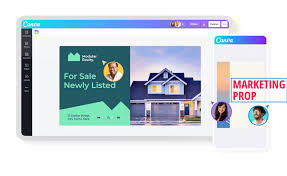
The Power of Canva Website Design
Canva has revolutionized the way individuals and businesses approach website design. With its user-friendly interface and vast array of design tools, Canva empowers users to create stunning websites with ease.
One of the key features that sets Canva apart is its drag-and-drop functionality, allowing users to easily customize their website layout without any coding knowledge. This flexibility enables users to bring their creative visions to life quickly and efficiently.
Canva also offers a wide range of pre-designed templates for various industries and purposes, making it simple for users to get started on their website design journey. These templates serve as a great starting point for customization, saving time and effort in the design process.
Furthermore, Canva provides access to a vast library of high-quality images, illustrations, icons, and fonts that users can incorporate into their designs. This extensive collection ensures that users have all the resources they need to create visually appealing websites that captivate their audience.
Whether you are a small business owner looking to establish an online presence or an aspiring designer wanting to showcase your portfolio, Canva’s website design tools offer a powerful platform to bring your ideas to life. With its intuitive interface and comprehensive features, Canva is truly a game-changer in the world of website design.
8 Essential Tips for Creating Stunning Website Designs with Canva
- Choose a clean and simple layout for better readability.
- Use high-quality images to make your designs visually appealing.
- Maintain consistency in fonts and colors throughout your design.
- Utilize Canva’s pre-designed templates for quick and professional-looking designs.
- Incorporate white space to avoid cluttered layouts.
- Experiment with different font pairings to find the right combination for your design.
- Ensure that your design is mobile-responsive for optimal viewing on all devices.
- Seek inspiration from other designs but add your unique touch to stand out.
Choose a clean and simple layout for better readability.
When designing your website on Canva, it is crucial to opt for a clean and simple layout to enhance readability. A clutter-free design not only improves the user experience but also ensures that visitors can easily navigate through your content without distractions. By choosing a minimalist approach, you can create a visually appealing website that allows the focus to remain on your message. Remember, simplicity is key in achieving better readability and engaging your audience effectively.
Use high-quality images to make your designs visually appealing.
Utilizing high-quality images is a crucial tip in Canva website design to enhance the visual appeal of your designs. By incorporating sharp, clear, and visually engaging images, you can elevate the overall look and feel of your website. High-quality images not only capture the attention of your audience but also convey professionalism and credibility. With Canva’s extensive library of premium images, you have access to a wide range of visuals to enrich your designs and create a lasting impact on your visitors. Remember, when it comes to website design, high-quality images can make all the difference in creating a memorable and visually stunning online experience.
Maintain consistency in fonts and colors throughout your design.
Maintaining consistency in fonts and colors throughout your Canva website design is essential for creating a cohesive and professional look. By using a consistent set of fonts and color palette, you can establish a strong visual identity that reinforces your brand and enhances user experience. Consistency in design elements helps to create a sense of unity across your website, making it easier for visitors to navigate and engage with your content. Whether you’re selecting fonts that reflect your brand’s personality or choosing colors that evoke a specific mood, keeping these elements consistent will elevate the overall aesthetic appeal of your website design.
Utilize Canva’s pre-designed templates for quick and professional-looking designs.
By utilizing Canva’s pre-designed templates, users can effortlessly create quick and professional-looking designs for their websites. These templates serve as a valuable starting point, enabling users to save time and effort in the design process while still achieving visually appealing results. Whether you are a novice designer or a seasoned pro, Canva’s vast library of templates offers a wide range of options for various industries and purposes, ensuring that you can easily find a design that suits your needs and helps you create a standout website.
Incorporate white space to avoid cluttered layouts.
Incorporating white space is a crucial tip in Canva website design to avoid cluttered layouts. By strategically using white space, you can create a sense of balance and organization in your design, allowing key elements to stand out and ensuring a visually appealing layout. White space not only enhances readability but also gives your website a clean and modern look. Remember, less is often more when it comes to design, and utilizing white space effectively can elevate the overall aesthetic of your Canva website design.
Experiment with different font pairings to find the right combination for your design.
When designing your website on Canva, it’s essential to experiment with different font pairings to discover the perfect combination that complements your design. Fonts play a crucial role in conveying the tone and message of your content, so taking the time to explore various pairings can enhance the overall aesthetic appeal of your website. By mixing and matching different fonts, you can create a harmonious balance that adds visual interest and professionalism to your design. Don’t be afraid to try out unconventional combinations – you may just stumble upon a unique pairing that sets your website apart and leaves a lasting impression on your visitors.
Ensure that your design is mobile-responsive for optimal viewing on all devices.
Ensuring that your design is mobile-responsive is a crucial tip for Canva website design. By optimizing your design to be compatible with various devices, you can guarantee that your website looks great and functions well on smartphones, tablets, and desktops alike. A mobile-responsive design not only enhances user experience but also improves accessibility and engagement across different platforms. With Canva’s user-friendly tools and features, creating a mobile-responsive design has never been easier, allowing you to reach a wider audience and make a lasting impression with your website.
Seek inspiration from other designs but add your unique touch to stand out.
When working on Canva website design, it’s beneficial to draw inspiration from other designs to spark creativity and ideas. However, the key to making your website truly stand out is to infuse it with your unique touch. By adding your personal flair, whether through color choices, layout elements, or typography selections, you can create a website that not only reflects your style but also sets you apart from the crowd. Embrace inspiration from others but make sure to inject your individuality into every aspect of your design to leave a lasting impression on your audience.
