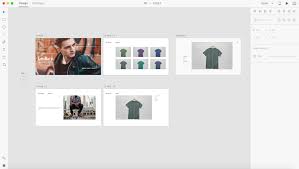
The Power of Adobe XD in Web Design
Adobe XD has revolutionized the way web designers create and prototype websites. With its intuitive interface and powerful features, Adobe XD has become a go-to tool for many professionals in the industry.
One of the key benefits of using Adobe XD for web design is its seamless integration with other Adobe Creative Cloud products. Designers can easily import assets from Photoshop or Illustrator, making it simple to create cohesive designs across different platforms.
Another standout feature of Adobe XD is its prototyping capabilities. Designers can create interactive prototypes with ease, allowing them to test user flows and interactions before moving on to development. This not only saves time but also helps ensure a better user experience for the final product.
Adobe XD also offers a wide range of tools specifically tailored for web design, such as responsive resizing and repeat grids. These features make it easy to create designs that adapt to different screen sizes and resolutions, ensuring a consistent experience across devices.
In conclusion, Adobe XD is a powerful tool that has transformed the way web designers approach their work. With its seamless integration, prototyping capabilities, and specialized web design tools, Adobe XD empowers designers to bring their visions to life in a more efficient and effective way.
Top 7 FAQs About Using Adobe XD for Web Design
- Can you turn Adobe XD into website?
- Can we convert Adobe XD to HTML?
- Is Adobe good for web design?
- How do I create a website using Adobe XD?
- Can you make a website using Adobe XD?
- Is Figma better than Adobe XD for web design?
- Is Adobe XD good for web design?
Can you turn Adobe XD into website?
One frequently asked question in Adobe XD web design is, “Can you turn Adobe XD into a website?” While Adobe XD is primarily a design and prototyping tool, it does not have the capability to directly convert designs into fully functional websites. Instead, Adobe XD is used to create visual designs and interactive prototypes that can be shared with developers for implementation. Designers can export assets and design specifications from Adobe XD to facilitate the web development process, but the actual coding and development work needed to turn a design into a live website must be done using web development tools and technologies.
Can we convert Adobe XD to HTML?
One frequently asked question in Adobe XD web design is whether we can convert Adobe XD designs to HTML. While Adobe XD is primarily a design and prototyping tool, it does not have built-in functionality to directly convert designs to HTML code. However, there are third-party plugins and tools available that can help streamline the process of exporting assets from Adobe XD for use in web development. Designers can export assets such as images, icons, and SVGs from Adobe XD and then manually code the HTML and CSS to recreate the design on a website. It’s important to note that while these tools can assist in the conversion process, some manual coding and adjustments may still be required to ensure a seamless transition from design to development.
Is Adobe good for web design?
Many web designers consider Adobe XD to be a top choice for web design due to its user-friendly interface, seamless integration with other Adobe Creative Cloud products, and robust features tailored specifically for web design. With its prototyping capabilities, responsive resizing tools, and ability to create interactive prototypes, Adobe XD streamlines the design process and allows designers to test user flows before development. Overall, Adobe XD is widely regarded as a powerful tool that empowers designers to create visually stunning and functional websites efficiently.
How do I create a website using Adobe XD?
Creating a website using Adobe XD is a straightforward process that involves designing the layout, creating interactive prototypes, and preparing assets for development. To start, you can use Adobe XD’s artboard feature to set up the different pages of your website and design the visual elements such as text, images, buttons, and navigation menus. Next, you can utilize Adobe XD’s prototyping tools to link the different artboards together to create interactive user flows. Once you are satisfied with the design and functionality of your website prototype, you can export assets such as images and CSS code to hand off to developers for implementation. Adobe XD’s seamless integration with other Adobe Creative Cloud products makes it easy to collaborate and streamline the web design process from start to finish.
Can you make a website using Adobe XD?
A frequently asked question in the realm of Adobe XD web design is, “Can you make a website using Adobe XD?” While Adobe XD is primarily a design and prototyping tool, it is not a platform for actually building websites. Instead, Adobe XD is used to create the visual and interactive elements of a website, allowing designers to craft layouts, user interfaces, and user experiences. Once the design is finalized in Adobe XD, it can be shared with developers for implementation using web development tools like HTML, CSS, and JavaScript. In essence, Adobe XD plays a crucial role in the initial stages of website creation by providing a streamlined environment for designing and prototyping before moving on to the development phase.
Is Figma better than Adobe XD for web design?
The question of whether Figma is better than Adobe XD for web design is a common one in the design community. Both tools have their strengths and weaknesses, making it a matter of personal preference and specific project requirements. Figma is known for its collaborative features, allowing multiple users to work on a project simultaneously, which can be beneficial for team-based projects. On the other hand, Adobe XD offers seamless integration with other Adobe Creative Cloud products and robust prototyping capabilities. Ultimately, the choice between Figma and Adobe XD depends on individual needs and workflow preferences, as both tools have their own unique advantages that cater to different design workflows.
Is Adobe XD good for web design?
“Is Adobe XD good for web design?” is a common question among designers considering which tool to use for their projects. The answer is a resounding yes. Adobe XD offers a comprehensive set of features specifically tailored for web design, making it a popular choice among professionals in the industry. With its seamless integration with other Adobe Creative Cloud products, powerful prototyping capabilities, and specialized tools for responsive design, Adobe XD provides everything designers need to create stunning and functional websites. Its user-friendly interface and efficient workflow further contribute to its reputation as a top-notch tool for web design projects of all sizes and complexities.
