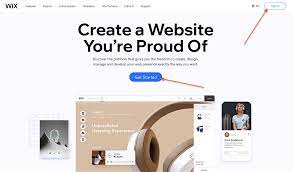
Wix Web Design: A Beginner’s Guide
When it comes to creating a website, there are countless options available. One popular choice for beginners is Wix, a website builder that allows users to create professional-looking websites without any coding knowledge.
Wix offers a variety of templates and design options, making it easy to customize your site to fit your brand and style. Whether you’re creating a portfolio, blog, or online store, Wix has a template that can work for you.
Getting started with Wix is simple. First, sign up for an account and choose the type of website you want to create. From there, you can browse through the templates and select one that matches your vision.
Once you’ve selected your template, it’s time to customize it. Wix’s drag-and-drop editor makes it easy to add text, images, videos, and other elements to your site. You can also change the layout and design of each page to fit your needs.
One of the benefits of using Wix is its extensive app market. From social media integration to e-commerce tools, there are hundreds of apps available that can help enhance your site’s functionality.
Another advantage of using Wix is its built-in SEO features. The platform automatically generates meta tags and descriptions for each page on your site, making it easier for search engines like Google to crawl and index your content.
Of course, like any website builder, there are some limitations with Wix. While the platform offers a lot of design flexibility, some users may find the templates limiting in terms of customization options.
Additionally, if you’re looking for more advanced features or functionality (such as custom code or server-side scripting), you may need to look elsewhere or hire a developer.
Overall though, Wix is an excellent choice for beginners who want an easy-to-use website builder that doesn’t require any coding knowledge. With its vast selection of templates and apps, as well as its built-in SEO features, Wix is a solid option for anyone looking to create a professional-looking website quickly and easily.
Frequently Asked Questions About Wix Web Design: Costs, Designers, and Beginner-Friendliness.
- Is Wix free to build a website?
- How much does it cost to hire a designer on Wix?
- Can you use Wix as a web designer?
- Is Wix a good website builder for beginners?
Is Wix free to build a website?
Wix offers a free plan that allows users to create a website without paying anything. However, the free plan has some limitations, including Wix branding on your site, limited storage and bandwidth, and the inability to use a custom domain name.
If you want to remove these limitations and have access to more features, Wix offers several premium plans that require a monthly or annual subscription fee. The cost of these plans varies depending on the features you need and the size of your website.
Overall, while it is possible to build a website on Wix for free, it may not be the best option if you want a professional-looking site without Wix branding or if you need more advanced features. In those cases, upgrading to one of Wix’s premium plans may be necessary.
How much does it cost to hire a designer on Wix?
Wix offers a few different options for hiring a designer to help you create your website.
First, you can browse through Wix’s directory of designers and contact them directly to discuss pricing and services. The cost of working with a designer will vary depending on their experience, expertise, and the scope of your project.
Wix also offers their own design services through Wix Arena. Wix Arena is a platform that connects users with professional designers who specialize in creating websites using Wix. The cost of working with a designer through Wix Arena will depend on the specific designer and the services you require.
Wix Arena offers three service packages: Basic, Professional, and VIP. The Basic package starts at $500 and includes a custom design for up to 5 pages, while the Professional package starts at $1,000 and includes up to 10 pages. The VIP package is priced on request and includes more advanced features such as e-commerce integration.
It’s important to note that these prices are just estimates and may vary depending on your specific needs and the designer you choose to work with. It’s always a good idea to discuss pricing upfront before committing to working with a designer or agency.
Can you use Wix as a web designer?
Yes, you can use Wix as a web designer. Wix offers a platform that allows users to create professional-looking websites without any coding knowledge. As a web designer, you can use Wix to create websites for clients who may not have the budget or need for a fully custom website.
Wix offers a variety of templates and design options that you can customize to fit your client’s brand and style. You can also use Wix’s drag-and-drop editor to add text, images, videos, and other elements to your client’s site.
One of the benefits of using Wix as a web designer is its extensive app market. From social media integration to e-commerce tools, there are hundreds of apps available that can help enhance your client’s site’s functionality.
Another advantage of using Wix is its built-in SEO features. The platform automatically generates meta tags and descriptions for each page on your client’s site, making it easier for search engines like Google to crawl and index their content.
However, it’s worth noting that there are some limitations with using Wix as a web designer. While the platform offers a lot of design flexibility, some users may find the templates limiting in terms of customization options. Additionally, if you’re looking for more advanced features or functionality (such as custom code or server-side scripting), you may need to look elsewhere or hire a developer.
Overall though, using Wix as a web designer can be an excellent option for clients who want an easy-to-use website builder that doesn’t require any coding knowledge. With its vast selection of templates and apps, as well as its built-in SEO features, Wix is a solid option for anyone looking to create a professional-looking website quickly and easily.
Is Wix a good website builder for beginners?
Yes, Wix is a great website builder for beginners. One of the biggest advantages of using Wix is its user-friendly interface and drag-and-drop editor, which allows users to create a professional-looking website without any coding knowledge.
Wix offers a variety of templates and design options, making it easy to customize your site to fit your brand and style. Additionally, Wix’s built-in SEO features can help improve your site’s visibility on search engines like Google.
Wix also has an extensive app market that provides additional functionality to your website. From social media integration to e-commerce tools, there are hundreds of apps available that can help enhance your site’s functionality.
While Wix does have some limitations in terms of customization options and advanced features, it is still an excellent choice for beginners who want an easy-to-use website builder that doesn’t require any coding knowledge.
