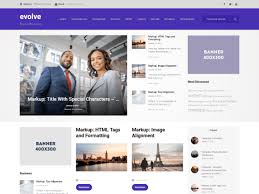
WordPress is one of the most popular content management systems (CMS) in the world, and for good reason. With its flexibility and user-friendly interface, it’s no wonder that millions of websites are powered by WordPress. One of the key factors that makes WordPress so powerful is its ability to be customized through themes. In this article, we’ll explore how to develop a WordPress theme using Bootstrap.
Bootstrap is a popular front-end framework that provides a set of tools and styles for building responsive websites. It’s widely used by developers because it speeds up development time and ensures consistency across different devices. By integrating Bootstrap into your WordPress theme development process, you can create a responsive website that looks great on any device.
To get started with WordPress theme development using Bootstrap, you’ll need to have some knowledge of HTML, CSS, and PHP. You’ll also need to have a local development environment set up on your computer.
Step 1: Create a new theme
To create a new theme in WordPress, navigate to the wp-content/themes directory in your local installation and create a new folder with the name of your theme. Inside this folder, create two files: index.php and style.css.
Step 2: Add Bootstrap
To add Bootstrap to your theme, you can either download it from the official website or use a CDN. Once you have the files downloaded or linked via CDN, add them to your theme’s header.php file using the wp_enqueue_style function.
Step 3: Customize your theme
Now that you have Bootstrap integrated into your theme, you can begin customizing it to fit your needs. You can use Bootstrap’s built-in classes and components to create a responsive layout for your website.
Step 4: Add WordPress functionality
To make your theme functional within WordPress, you’ll need to add PHP code that interacts with WordPress functions. This includes adding code for displaying posts or pages, creating menus, and adding widgets.
Step 5: Test your theme
Before launching your theme, it’s important to test it thoroughly to ensure it works properly across different devices and browsers. You can use tools like BrowserStack or CrossBrowserTesting to test your website on different devices and browsers.
In conclusion, developing a WordPress theme with Bootstrap can save you time and ensure consistency across different devices. By following these steps, you’ll be able to create a responsive website that looks great on any device. Remember to test your theme thoroughly before launching it to ensure it works properly.
8 Benefits of Developing WordPress Themes with Bootstrap
- Faster Development
- Responsive Design
- Easy Customization
- Cross-Browser Compatibility
- Consistent Styling
- Flexible Grid System
- Compatibility With Other Libraries
- Support & Documentation
Challenges of Developing WordPress Themes with Bootstrap Framework
- Bootstrap can be difficult to customize, as it is a complex framework with a lot of code that must be modified in order to make changes.
- It can be difficult to ensure that the theme you are developing is compatible with all versions of WordPress and all browsers.
- There is no guarantee that the themes developed using Bootstrap will be optimized for mobile devices or tablets.
- Using Bootstrap for WordPress theme development can require more time than other methods, as it requires more coding and debugging due to its complexity.
Faster Development
When it comes to developing a WordPress theme, time is of the essence. The faster a developer can create a theme, the sooner it can be launched and start generating traffic and revenue. This is where Bootstrap comes in.
Bootstrap is a popular front-end framework that provides developers with pre-built components and functionalities that can be easily integrated into a WordPress theme. These components include things like navigation menus, forms, buttons, and more. By using these pre-built components, developers can save time and focus on other aspects of the theme development process.
Without Bootstrap, developers would have to code everything from scratch. This would take significantly more time and effort than using pre-built components. Additionally, coding everything from scratch increases the risk of errors and bugs in the code.
By using Bootstrap in WordPress theme development, developers can create themes much faster than if they had to start from scratch. This means that they can launch their themes sooner and start generating traffic and revenue faster.
In conclusion, Bootstrap provides developers with pre-built components and functionalities that can be quickly integrated into a WordPress theme. This allows them to develop themes much faster than if they had to code everything from scratch. By using Bootstrap in WordPress theme development, developers can save time, reduce errors, and launch their themes faster.
Responsive Design
In today’s digital age, having a website that looks great and functions seamlessly on all devices is essential. With the rise of mobile usage, it’s more important than ever to have a responsive website that adapts to different screen sizes. This is where Bootstrap comes in.
Bootstrap is a popular front-end framework that provides a set of tools and styles for building responsive websites. One of the key benefits of using Bootstrap for WordPress theme development is its mobile-first approach. This means that Bootstrap is optimized for responsive design right out of the box.
By integrating Bootstrap into your WordPress theme development process, you can create themes that look great on all devices and screen sizes. Whether your website is viewed on a desktop computer, tablet, or smartphone, it will adapt to the user’s device and provide an optimal viewing experience.
With its built-in classes and components, Bootstrap makes it easy to create responsive layouts for your website. You can use its grid system to create flexible layouts that adjust based on the user’s screen size. You can also use its built-in components like navigation menus, forms, and buttons to ensure consistency across different devices.
In conclusion, using Bootstrap for WordPress theme development offers many benefits, one of which is its mobile-first approach to design. By creating themes with Bootstrap, you can ensure that your website looks great and functions seamlessly on all devices and screen sizes. This can lead to increased user engagement and ultimately, more conversions for your business.
Easy Customization
One of the biggest advantages of developing WordPress themes with Bootstrap is the ease of customization. Themes built with Bootstrap are highly customizable, allowing developers to modify existing components or add new features without having to start from scratch each time.
Bootstrap provides a wide range of pre-built components and styles that can be easily customized to fit your specific needs. This means that you can create a unique look and feel for your website without having to spend hours writing custom CSS code.
In addition, Bootstrap’s modular structure makes it easy to add or remove components as needed. This means that you can keep your code lean and efficient by only including the components that you need for your website.
Another benefit of using Bootstrap for WordPress theme development is the availability of third-party plugins and extensions. There are many plugins available that are specifically designed to work with Bootstrap, making it easy to add new functionality to your website.
Overall, developing WordPress themes with Bootstrap offers a high level of flexibility and customization options. With its modular structure and extensive set of pre-built components, developers can easily modify existing themes or create new ones from scratch. This makes it an ideal choice for anyone looking to create a unique and responsive website quickly and easily.
Cross-Browser Compatibility
Cross-Browser Compatibility is one of the most important aspects of web development. It ensures that a website looks and functions the same way across different browsers and devices. When it comes to WordPress theme development, Bootstrap is an excellent tool to ensure cross-browser compatibility.
Bootstrap provides a set of styles and tools that are designed to work seamlessly across all major browsers, including Internet Explorer, Chrome, Firefox, and Safari. This means that themes built with Bootstrap will look great on any device, regardless of which browser is being used.
In addition to ensuring cross-browser compatibility, Bootstrap also offers a range of features that make WordPress theme development easier and faster. For example, it provides a grid system that allows developers to create responsive layouts without having to write complex CSS code.
Overall, if you’re looking to develop a WordPress theme that works well across all major browsers, Bootstrap is an excellent choice. Its cross-browser compatibility ensures that your website will look great on any device, while its range of features makes development faster and more efficient.
Consistent Styling
One of the major advantages of using Bootstrap in WordPress theme development is consistent styling. With Bootstrap, developers can use the same UI library across different WordPress themes, ensuring that their projects have a consistent look and feel without having to start from scratch every time they create a new theme or update an existing one.
Consistent styling is important because it helps to establish brand recognition and creates a sense of familiarity for users. When users visit multiple websites that use the same UI library, they will feel more comfortable navigating those sites because they are already familiar with the layout and design.
By using Bootstrap in WordPress theme development, developers can save time and effort by not having to create unique styles for each project. Instead, they can rely on the pre-built components and styles provided by Bootstrap, which have been tested and refined over many years.
In addition to saving time, consistent styling also makes it easier to maintain WordPress themes over time. When updates are made to Bootstrap or other UI libraries, developers can simply update their themes to take advantage of those changes without having to redo all of their styles from scratch.
Overall, consistent styling is a major pro of using Bootstrap in WordPress theme development. It saves time, establishes brand recognition, and makes it easier to maintain themes over time. By taking advantage of this powerful toolset, developers can create beautiful and functional WordPress themes that stand out from the crowd while maintaining a consistent user experience across all their projects.
Flexible Grid System
One of the biggest advantages of using Bootstrap for WordPress theme development is its flexible grid system. With Bootstrap’s grid system, developers can easily create layouts that automatically adjust based on the size of the device being used by visitors. This means that no matter how large or small the screen may be, your website will look great and be easy to use.
Bootstrap’s grid system is based on a 12-column layout, which can be customized to fit your specific needs. Developers can use Bootstrap’s built-in classes to create responsive layouts that adapt to different screen sizes. For example, you can create a two-column layout for desktop screens, but have it switch to a single column for mobile devices.
The flexibility of Bootstrap’s grid system also allows developers to easily add new content or change the layout without having to worry about breaking the design. This makes it easy to update your website and keep it fresh without having to start from scratch every time.
Overall, Bootstrap’s flexible grid system is a powerful tool for WordPress theme development. It makes it easy for developers to create responsive layouts that look great on any device and adapt to different screen sizes. If you’re looking for a way to make your WordPress website more user-friendly and accessible, consider using Bootstrap in your theme development process.
Compatibility With Other Libraries
One of the many benefits of developing a WordPress theme with Bootstrap is its compatibility with other libraries. With Bootstrap, developers can easily integrate other JavaScript libraries such as jQuery into their WordPress themes. This allows them to take advantage of even more features and functionality without having to write extra code themselves.
jQuery is a popular JavaScript library that simplifies HTML document manipulation, event handling, and animation for web development. By integrating jQuery into a WordPress theme built with Bootstrap, developers can add interactive elements such as sliders, pop-ups, and drop-down menus with ease.
The integration of other libraries is made possible through Bootstrap’s modular structure. Each component of Bootstrap is designed to be independent and can be customized or removed as needed. This means that developers can easily swap out components or add new ones without affecting the overall functionality of the theme.
In addition to jQuery, Bootstrap also offers compatibility with other popular JavaScript libraries such as React and AngularJS. This flexibility allows developers to choose the tools that best suit their needs and create custom solutions tailored to their specific requirements.
Overall, the compatibility of Bootstrap with other libraries makes it an excellent choice for WordPress theme development. By leveraging existing tools and resources, developers can save time and streamline their workflow while creating feature-rich websites that are both functional and visually appealing.
Support & Documentation
One of the biggest advantages of using Bootstrap for WordPress theme development is the extensive support and documentation available on the official website. Whether you’re an experienced developer or a novice just starting out, having access to detailed documentation and support resources can make all the difference in creating a successful website.
Bootstrap’s official website offers a wide range of tutorials, code snippets, and examples that cover everything from basic layout design to advanced features like responsive navigation menus and custom plugins. This makes it easy for developers to quickly find the information they need to create high-quality WordPress themes that are both functional and visually appealing.
In addition to the documentation available on the official website, Bootstrap also has a large community of developers who are willing to offer support and advice through forums and social media channels. This means that if you encounter any issues or have questions about your theme development process, you can easily reach out to other developers for help.
Overall, having access to extensive support and documentation resources is a major advantage of using Bootstrap for WordPress theme development. It not only helps developers save time by providing them with pre-built components and styles, but it also makes it easier for them to create high-quality themes that meet their clients’ needs. Whether you’re an experienced developer or just starting out, Bootstrap’s support and documentation resources can help you create successful WordPress themes with ease.
Bootstrap can be difficult to customize, as it is a complex framework with a lot of code that must be modified in order to make changes.
While Bootstrap is a powerful front-end framework that can speed up WordPress theme development, it also comes with its own set of challenges. One of the main cons of using Bootstrap is that it can be difficult to customize.
Bootstrap is a complex framework with a lot of code that must be modified in order to make changes. This can be overwhelming for developers who are not familiar with the framework. Additionally, making changes to the core Bootstrap code can cause compatibility issues with future updates.
Another challenge with customizing Bootstrap is that it requires a deep understanding of CSS and HTML. This means that developers who are not proficient in these languages may struggle to make the necessary modifications.
Despite these challenges, there are ways to overcome them. One approach is to use a pre-built Bootstrap theme as a starting point and customize it from there. This can save time and reduce the amount of code that needs to be modified.
Another approach is to use a CSS preprocessor like Sass or Less, which allows developers to write cleaner and more efficient CSS code. This can make customizing Bootstrap easier and more manageable.
In conclusion, while Bootstrap can be difficult to customize, it’s still a powerful tool for WordPress theme development. By using pre-built themes or CSS preprocessors, developers can overcome some of the challenges associated with customizing this complex framework.
It can be difficult to ensure that the theme you are developing is compatible with all versions of WordPress and all browsers.
While developing a WordPress theme with Bootstrap can be a great way to speed up development time and ensure a responsive design, there is one major con to consider: compatibility. It can be difficult to ensure that the theme you are developing is compatible with all versions of WordPress and all browsers.
WordPress is constantly updating its platform, which means that themes need to be updated as well to ensure compatibility. If you’re using an older version of Bootstrap, it may not work properly with newer versions of WordPress. This can lead to issues such as broken layouts or functionality.
In addition, different browsers interpret CSS code differently, which means that your theme may look great in one browser but not in another. This can lead to frustrated users who may leave your website if it doesn’t function properly in their preferred browser.
To overcome these challenges, it’s important to stay up-to-date on the latest versions of both WordPress and Bootstrap. You should also test your theme thoroughly across different devices and browsers before launching it. This will help ensure that your theme works properly for all users.
In conclusion, while developing a WordPress theme with Bootstrap can be an efficient way to create a responsive design, it’s important to keep compatibility issues in mind. By staying up-to-date on the latest versions and testing thoroughly, you can create a functional and attractive theme that works for all users.
There is no guarantee that the themes developed using Bootstrap will be optimized for mobile devices or tablets.
While developing a WordPress theme with Bootstrap can be a great way to speed up the development process and ensure consistency across different devices, there is one major con to consider: there is no guarantee that the themes developed using Bootstrap will be optimized for mobile devices or tablets.
Bootstrap is designed to be responsive, meaning it adapts to different screen sizes automatically. However, this doesn’t necessarily mean that your theme will be optimized for mobile devices or tablets. There are many factors that can affect how your website looks and functions on different devices, including the content you include, the images you use, and the plugins you install.
To ensure that your WordPress theme is optimized for mobile devices and tablets, it’s important to test it thoroughly on different devices before launching it. You can use tools like BrowserStack or CrossBrowserTesting to test your website on different devices and browsers.
Another way to optimize your WordPress theme for mobile devices and tablets is to use a plugin like WPtouch or Jetpack’s Mobile Theme. These plugins allow you to create a separate mobile version of your website that’s optimized for smaller screens.
In conclusion, while developing a WordPress theme with Bootstrap can be a great way to speed up development time and ensure consistency across different devices, there’s no guarantee that your theme will be optimized for mobile devices or tablets. To ensure that your website looks and functions properly on all devices, it’s important to test it thoroughly and consider using plugins designed specifically for mobile optimization.
Using Bootstrap for WordPress theme development can require more time than other methods, as it requires more coding and debugging due to its complexity.
While using Bootstrap for WordPress theme development has many benefits, it’s important to consider the potential drawbacks as well. One such drawback is that it can require more time than other methods, as it requires more coding and debugging due to its complexity.
Bootstrap is a powerful front-end framework that provides a lot of functionality out of the box. However, this also means that there are more moving parts to keep track of when developing a WordPress theme with Bootstrap. This can lead to more time spent coding and debugging, especially if you’re not familiar with the framework.
In addition, Bootstrap’s extensive documentation can be overwhelming for beginners. While there are many resources available online to help you learn how to use Bootstrap, it can take some time to get up to speed.
Despite these challenges, using Bootstrap for WordPress theme development can still be a great choice if you’re looking for a responsive and customizable website. Just be prepared to invest some extra time in coding and testing your theme.
Ultimately, the decision of whether or not to use Bootstrap for WordPress theme development depends on your specific needs and skill level. If you’re comfortable with the framework and have experience with web development, then using Bootstrap may be an excellent choice. However, if you’re new to web development or short on time, then other methods may be more suitable for your needs.
