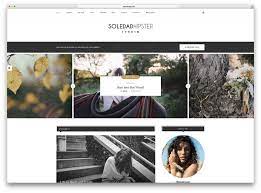
WordPress Template: A Powerful Tool for Building Stunning Websites
In today’s digital age, having a captivating online presence is crucial for businesses, bloggers, and individuals alike. One of the most popular and user-friendly platforms for creating websites is WordPress. And at the heart of every successful WordPress website lies a well-designed template.
A WordPress template, also known as a theme, is essentially a pre-designed layout that determines how your website will look and function. It serves as the foundation upon which you can build your site’s visual identity and structure. With thousands of templates available in the WordPress marketplace, there is no shortage of options to suit every style and purpose.
So why should you consider using a WordPress template? Let’s explore some of its key benefits:
- Easy Customization: Templates provide a starting point that can be easily customized to match your unique brand or personal style. Most templates offer an intuitive interface where you can modify colors, fonts, layouts, and more with just a few clicks. This flexibility allows you to create a visually stunning website without any coding knowledge.
- Time-Saving: Building a website from scratch can be time-consuming and overwhelming, especially if you’re not familiar with web design principles. By using a WordPress template, you eliminate the need to start from square one. The template provides the basic structure and design elements so that you can focus on adding your own content and making minor adjustments.
- Mobile Responsiveness: In today’s mobile-centric world, having a responsive website is essential. A good WordPress template will automatically adapt to different screen sizes and devices, ensuring that your site looks great on smartphones, tablets, laptops, and desktops alike. This saves you the hassle of creating separate versions of your website for different devices.
- Search Engine Optimization (SEO): Templates developed by reputable designers often come with built-in SEO features or compatibility with popular SEO plugins. These features help optimize your website for search engines, improving its visibility and ranking in search results. With a well-optimized template, you can attract more organic traffic and reach a wider audience.
- Support and Updates: Many WordPress template developers provide ongoing support and regular updates to their products. This means that if you encounter any issues or have questions about customizing your template, you can rely on their expertise for assistance. Additionally, regular updates ensure that your template remains compatible with the latest version of WordPress and its plugins, keeping your website secure and functioning smoothly.
When choosing a WordPress template, it’s important to consider factors such as design aesthetics, functionality, user reviews, and developer reputation. Take the time to browse through different options and demo versions to find the one that best suits your needs.
Remember that while templates offer a great starting point for your website, they can also be further customized to truly reflect your brand identity. Add your own images, content, and unique touches to make your website stand out from the crowd.
In conclusion, a WordPress template is an invaluable tool for creating visually appealing and functional websites with ease. Whether you’re a business owner looking to establish an online presence or a blogger wanting to share your thoughts with the world, using a well-designed template will save you time, effort, and potentially costly mistakes. Embrace the power of WordPress templates and unlock the potential for building stunning websites that leave a lasting impression on visitors.
8 Essential Tips for Choosing a WordPress Template
- Choose a WordPress template that is compatible with your version of WordPress.
- Make sure the template you choose has a good design and layout that is easy to navigate.
- Ensure the template you choose supports all the features you need for your website, such as ecommerce or blog capabilities.
- Look for templates that are optimized for mobile devices so your website looks great on any device.
- Check if the template includes widgets and plugins to extend its functionality or add extra features to your site without writing code yourself.
- Verify if there are regular updates available for the template and bug fixes when needed so you can keep your site running smoothly and securely over time.
- Consider purchasing premium templates from reputable developers since they often have better support options than free ones, plus they tend to be more reliable and secure in general than free ones too!
- Test out different templates before making a final decision, so you can make sure it’s the right one for you and meets all of your needs!
Choose a WordPress template that is compatible with your version of WordPress.
Choosing a WordPress Template: Compatibility is Key
When it comes to selecting a WordPress template, there are many factors to consider. One important aspect that often gets overlooked is compatibility with your version of WordPress. This small but crucial tip can save you from potential headaches and ensure a smooth website-building experience.
WordPress, as a platform, regularly releases updates to improve security, performance, and functionality. These updates may introduce changes to the underlying code or introduce new features. Similarly, template developers also release updates to keep their products in line with the latest WordPress version.
By choosing a template that is compatible with your version of WordPress, you ensure that all the features and functionalities of both the platform and the template work seamlessly together. It eliminates the risk of encountering compatibility issues that could lead to broken layouts, missing elements, or even website crashes.
To check if a template is compatible with your WordPress version, start by reviewing its documentation or product description. Most reputable theme developers indicate the supported WordPress versions for each template they offer. Make sure that your current WordPress version falls within this range.
Additionally, you can explore user reviews and ratings for the template. Users often share their experiences regarding compatibility issues they encountered with specific versions of WordPress. This feedback can provide valuable insights into whether the template you’re considering aligns well with your chosen platform version.
Updating your WordPress installation regularly is also crucial for security reasons. However, before updating your platform to a new major release (e.g., from WordPress 5.x to 6.x), it’s essential to verify if your chosen template supports this new version. Some templates might not be immediately compatible or might require an update from the developer’s end.
Remember that using an outdated or incompatible template can not only affect your website’s appearance but also pose security risks or hinder essential functionalities. It’s always best to stay up-to-date with both WordPress updates and theme compatibility.
In conclusion, when selecting a WordPress template, compatibility with your version of WordPress should be a top consideration. By choosing a template that aligns with your platform version, you ensure a seamless website-building experience, avoid potential issues, and make the most of the latest features and improvements. So take a moment to check compatibility before diving into the exciting world of WordPress customization and design.
Make sure the template you choose has a good design and layout that is easy to navigate.
Make Your Website Shine with a Well-Designed and User-Friendly WordPress Template
When it comes to creating a successful website, the design and layout play a crucial role in capturing your visitors’ attention and keeping them engaged. That’s why it’s essential to choose a WordPress template that not only looks visually appealing but also offers an intuitive and easy-to-navigate structure.
A good design goes beyond aesthetics; it enhances the user experience and ensures that visitors can find what they’re looking for effortlessly. Here are some key reasons why you should prioritize a well-designed and user-friendly WordPress template:
- First Impressions Matter: Your website is often the first interaction users have with your brand or content. A visually appealing template immediately grabs their attention, making them more likely to explore further. When browsing through templates, look for clean layouts, attractive color schemes, and visually pleasing typography that align with your brand identity.
- Intuitive Navigation: A well-structured template makes it easy for visitors to navigate through your website. Clear menus, logical organization of content, and prominent calls-to-action guide users seamlessly from one page to another. Avoid cluttered designs or complex navigation systems that could confuse or frustrate your audience.
- Enhances User Experience: A user-friendly template ensures that visitors can quickly find the information they need without any hassle. It should provide clear sections for different types of content (such as blog posts, products/services, or portfolio items) and offer intuitive ways to search or filter information if applicable.
- Mobile Responsiveness: With the majority of internet users accessing websites on mobile devices, having a mobile-responsive design is non-negotiable. Ensure that the WordPress template you choose is optimized for mobile viewing, automatically adjusting its layout and elements to fit various screen sizes without sacrificing functionality or visual appeal.
- Focus on Readability: Good typography is essential for readability on your website. Choose a template that offers legible fonts, appropriate font sizes, and sufficient contrast between text and background. This ensures that your content is easy to read, allowing visitors to consume your message without strain.
Remember, the template you choose acts as the foundation for your website. It sets the tone and establishes the overall user experience. Take the time to explore different templates, paying attention to their design elements and navigation structures. Read user reviews or seek recommendations from trusted sources to ensure you select a template that meets both your aesthetic preferences and functional needs.
By selecting a WordPress template with a good design and layout that is easy to navigate, you create a positive user experience that encourages visitors to spend more time on your site. So don’t underestimate the power of an attractive and user-friendly template – it’s the key to making your website shine!
Ensure the template you choose supports all the features you need for your website, such as ecommerce or blog capabilities.
When it comes to selecting a WordPress template for your website, one crucial tip to keep in mind is ensuring that the template supports all the features you need. Whether you’re planning to set up an online store or create a captivating blog, having a template that aligns with your requirements is essential for a seamless user experience.
Before settling on a template, take the time to evaluate your website’s objectives and determine which features are necessary for achieving them. If you intend to sell products or services online, make sure the template supports ecommerce functionality. Look for features like shopping cart integration, secure payment gateways, and product showcase options.
On the other hand, if you’re aiming to establish a blog as the focal point of your website, prioritize templates that offer robust blogging capabilities. Look for features such as customizable post layouts, social sharing buttons, comment sections, and easy navigation through categories and tags.
By choosing a template that supports the specific features you need, you save yourself from potential headaches down the line. It ensures that your website functions smoothly and provides an optimal user experience for your visitors.
Additionally, consider future scalability when selecting a template. If you anticipate expanding your website’s functionalities in the future—such as adding an online forum or integrating social media feeds—look for templates that offer compatibility with popular plugins or have built-in support for those features.
Remember to thoroughly research each template before making a decision. Read user reviews and check if the developer offers reliable support and regular updates. This way, you can ensure that any issues or questions regarding feature compatibility can be addressed promptly.
In conclusion, when choosing a WordPress template for your website, it’s crucial to ensure that it supports all the necessary features required to achieve your goals. By carefully evaluating your needs and selecting a compatible template from the start, you can avoid complications later on and create a website that fulfills its intended purpose effectively.
Look for templates that are optimized for mobile devices so your website looks great on any device.
In today’s mobile-driven world, having a website that looks great on any device is crucial. With the increasing number of people accessing the internet through smartphones and tablets, it’s important to ensure that your website is optimized for mobile devices. One simple yet effective tip for achieving this is to look for WordPress templates that are specifically designed and optimized for mobile responsiveness.
A mobile-optimized template ensures that your website automatically adjusts its layout and design elements to fit different screen sizes. This means that whether someone visits your site on a smartphone, tablet, laptop, or desktop computer, they will have a seamless and enjoyable browsing experience.
Why is mobile optimization so important? Firstly, it enhances user experience. Visitors are more likely to stay on your site and explore its content if they can easily navigate and view it on their preferred device. A responsive template ensures that text remains readable, images are properly scaled, and buttons are easy to tap on smaller screens.
Secondly, mobile optimization has a direct impact on search engine rankings. Search engines like Google prioritize websites that provide a good user experience across all devices. By having a mobile-friendly website, you increase the chances of ranking higher in search results, leading to more organic traffic and potential customers finding your site.
Furthermore, with an increasing number of people making online purchases via their smartphones or tablets, having a mobile-optimized website becomes even more critical for businesses. A seamless shopping experience on any device can boost conversions and sales.
When selecting a WordPress template for your website, pay attention to the description or features list provided by the theme developer. Look for phrases such as “mobile responsive,” “mobile-friendly,” or “optimized for all devices.” Additionally, consider previewing the template on different devices or using online tools that simulate various screen sizes to ensure its responsiveness.
Remember that while choosing a mobile-optimized template is essential, you should also consider other factors like design aesthetics, functionality, and ease of customization. Finding the right balance between mobile responsiveness and your specific website needs will help you create a visually appealing and user-friendly online presence.
In conclusion, selecting a WordPress template that is optimized for mobile devices is a smart move to ensure your website looks great on any screen size. By providing a seamless browsing experience, you enhance user satisfaction, improve search engine rankings, and increase the likelihood of conversions. Embrace the power of mobile optimization and make your website accessible to a wider audience, regardless of the device they use to visit it.
Check if the template includes widgets and plugins to extend its functionality or add extra features to your site without writing code yourself.
Enhance Your Website’s Functionality with WordPress Template Widgets and Plugins
When choosing a WordPress template for your website, it’s important to consider not only its design and layout but also the available widgets and plugins. These powerful tools can greatly extend your site’s functionality and add extra features without requiring you to write any code yourself.
Widgets are small modules that can be added to different areas of your website, such as sidebars or footers. They allow you to easily display dynamic content, such as recent posts, social media feeds, or custom menus. By checking if the template includes widgets, you can ensure that you have the flexibility to personalize your site’s appearance and provide valuable information to your visitors.
Plugins, on the other hand, are like apps for your WordPress website. They offer additional functionalities that go beyond what is provided by default. From contact forms and image galleries to e-commerce solutions and search engine optimization tools, plugins allow you to enhance your site in countless ways. By choosing a template that includes compatible plugins or recommends popular ones, you can save time searching for the right tools and ensure seamless integration into your website.
The inclusion of widgets and plugins in a WordPress template not only saves you from writing code but also offers a user-friendly experience. You don’t need advanced technical skills or programming knowledge to leverage these features effectively. With just a few clicks, you can activate widgets or install plugins that suit your needs, empowering you to create a dynamic and interactive website.
Before settling on a specific template, take the time to explore its documentation or demo version. Look for information about included widgets and recommended plugins. Check user reviews or reach out to the template developer for clarification if needed. This research will help ensure that the chosen template provides the functionality necessary for your unique website goals.
In conclusion, when selecting a WordPress template for your website project, don’t overlook the availability of widgets and plugins. These powerful additions can significantly enhance your site’s functionality and save you from writing code yourself. Take advantage of the vast WordPress ecosystem by choosing a template that includes or supports the widgets and plugins you need. With these tools at your disposal, you can easily customize and extend your website’s features, providing an exceptional user experience for your visitors.
Verify if there are regular updates available for the template and bug fixes when needed so you can keep your site running smoothly and securely over time.
Ensuring Smooth and Secure Website Operations with Regular Updates and Bug Fixes
When it comes to choosing a WordPress template for your website, one crucial factor often overlooked is the availability of regular updates and bug fixes. These updates play a significant role in keeping your site running smoothly and securely over time.
Technology is constantly evolving, and WordPress regularly releases updates to enhance functionality, improve security, and address any bugs or vulnerabilities. By selecting a template that receives regular updates from its developer, you ensure that your website remains compatible with the latest version of WordPress.
Regular updates not only keep your site up-to-date but also provide access to new features and improvements. These updates can enhance the performance of your website, optimize its loading speed, or introduce new customization options. Staying current with these updates allows you to take full advantage of the evolving capabilities of both WordPress and your chosen template.
In addition to feature enhancements, regular bug fixes are essential for maintaining a secure website. As hackers continually find new vulnerabilities, developers work diligently to identify and patch any security loopholes in their templates. By keeping your template updated with the latest bug fixes, you significantly reduce the risk of potential security breaches or unauthorized access.
To ensure smooth operations and optimal security for your website, it’s essential to verify if the WordPress template you choose receives regular updates from its developer. Check for information on their website or in user reviews about their commitment to providing timely updates.
Furthermore, consider templates developed by reputable designers who have a history of actively supporting their products. This way, you can have confidence that any issues or bugs discovered will be promptly addressed through future updates.
By prioritizing regular updates and bug fixes when selecting a WordPress template, you make a proactive choice to safeguard your website’s performance and security over time. Embrace the power of staying up-to-date with technology advancements and ensure that your online presence remains reliable, efficient, and protected against potential threats.
Consider purchasing premium templates from reputable developers since they often have better support options than free ones, plus they tend to be more reliable and secure in general than free ones too!
When it comes to choosing a WordPress template for your website, one important tip to keep in mind is considering purchasing premium templates from reputable developers. While free templates can be tempting due to their cost-saving appeal, investing in a premium template can offer significant advantages.
Premium templates, created by established and reputable developers, often come with better support options compared to their free counterparts. When you encounter any issues or need assistance with customization, having access to reliable support can make a world of difference. Reputable developers typically have dedicated support teams who can provide prompt and knowledgeable assistance, ensuring that your website runs smoothly.
In addition to enhanced support options, premium templates tend to be more reliable and secure in general. Developers who charge for their products have a vested interest in maintaining the quality and security of their templates. They invest time and resources into regular updates, bug fixes, and security patches to ensure that their customers have a reliable and secure experience.
By purchasing a premium template, you benefit from ongoing updates that keep your website compatible with the latest version of WordPress and its plugins. This not only ensures optimal performance but also helps protect your site from potential vulnerabilities that could be exploited by hackers.
Moreover, premium templates often offer advanced features and customization options that may not be available in free alternatives. These additional functionalities can enhance the visual appeal and functionality of your website, allowing you to create a unique online presence tailored specifically to your needs.
While free templates can be suitable for certain projects or budget constraints, investing in a premium template from reputable developers offers numerous advantages. The combination of better support options, reliability, security measures, and advanced features makes them well worth the investment.
So when considering which WordPress template to choose for your website, weigh the benefits of purchasing a premium option against the limitations of free alternatives. Remember that investing in quality will pay off in the long run by providing you with peace of mind and ensuring a professional online presence for your business or personal brand.
Test out different templates before making a final decision, so you can make sure it’s the right one for you and meets all of your needs!
Choosing the perfect WordPress template for your website is an important decision that can greatly impact its overall success. With a plethora of options available, it’s crucial to take the time to test out different templates before making a final decision. This simple tip can save you from potential headaches and ensure that you find the right template that meets all of your needs.
Testing out different templates allows you to get a feel for their design, layout, and functionality. It gives you an opportunity to see how your content will look and how easily you can customize the template to match your brand or personal style. By experimenting with different options, you can determine which template resonates with your vision and aligns with the goals of your website.
During the testing phase, pay attention to key factors such as responsiveness across various devices, ease of navigation, loading speed, and compatibility with essential plugins. These aspects play a significant role in providing a positive user experience and optimizing your website’s performance.
Additionally, testing out multiple templates helps you identify any limitations or constraints that may hinder your ability to achieve specific design or functionality goals. By exploring different options, you can ensure that the chosen template offers all the necessary features and flexibility required for your website’s long-term growth.
To test out different templates effectively, take advantage of demo versions or trial periods offered by theme developers. This allows you to explore the template’s features firsthand and assess its suitability for your specific requirements. You may also consider seeking feedback from colleagues or friends who have experience in web design or development.
Remember, choosing a WordPress template is not a decision to be taken lightly. It sets the foundation for your website’s appearance and functionality. Taking the time to test out various templates ensures that you make an informed choice that aligns perfectly with your vision.
So don’t rush into selecting a template hastily; instead, invest time in exploring different options and evaluating their suitability for your needs. By doing so, you’ll have the confidence that you’ve made the right decision, resulting in a visually appealing and functional website that leaves a lasting impression on your visitors.
