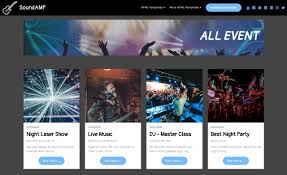
In the world of website design, HTML remains a fundamental building block that forms the backbone of every web page. HTML, short for HyperText Markup Language, is a markup language used to create the structure and content of web pages. While there are now more advanced tools and technologies available for website design, understanding HTML is essential for anyone looking to create a website from scratch or make customizations to existing templates.
HTML uses tags to define different elements on a web page. These tags provide instructions on how content should be displayed, such as headings, paragraphs, images, links, and more. By using a combination of HTML tags and attributes, web designers can control the layout and appearance of their websites with precision.
One of the key benefits of designing a website using HTML is its simplicity and versatility. With just a basic understanding of HTML syntax, designers can create clean and well-structured web pages that are easy to maintain and update. Additionally, HTML is compatible with other technologies like CSS (Cascading Style Sheets) and JavaScript, allowing for greater customization and interactivity on websites.
When designing a website with HTML, it’s important to consider factors such as accessibility, responsiveness, and search engine optimization. By following best practices in HTML coding and adhering to web standards, designers can ensure that their websites are user-friendly, mobile-friendly, and easily discoverable by search engines.
In conclusion, HTML remains an essential tool for website design despite the availability of more advanced technologies. By mastering the basics of HTML coding and understanding how to use tags effectively, designers can create visually appealing and functional websites that meet the needs of their users. Whether you’re building a personal blog or an e-commerce site, having a solid foundation in HTML will set you on the path to success in web design.
7 Essential Tips for Effective HTML Website Design
- Keep the design simple and clean for better user experience.
- Use responsive design to ensure your website looks good on all devices.
- Optimize images and videos for faster loading times.
- Choose a color scheme that complements your brand and is easy on the eyes.
- Make sure your navigation is intuitive and easy to use.
- Include call-to-action buttons to guide users towards desired actions.
- Regularly update and maintain your website to keep it fresh and secure.
Keep the design simple and clean for better user experience.
When it comes to HTML website design, keeping the design simple and clean is a crucial tip for enhancing user experience. A minimalist approach to design not only makes the website visually appealing but also improves usability and navigation for visitors. By avoiding cluttered layouts, excessive animations, and distracting elements, users can focus on the content and easily find what they are looking for on the website. A clean design with clear organization and intuitive navigation leads to a more enjoyable browsing experience, ultimately increasing user engagement and satisfaction.
Use responsive design to ensure your website looks good on all devices.
When designing a website using HTML, it is crucial to incorporate responsive design techniques to ensure that your site looks good and functions well on all devices, including desktops, laptops, tablets, and smartphones. By utilizing responsive design principles in your HTML coding, you can create a flexible layout that automatically adjusts to different screen sizes and resolutions. This not only enhances the user experience but also improves the accessibility and usability of your website across various devices, ultimately helping you reach a wider audience and drive more traffic to your site.
Optimize images and videos for faster loading times.
Optimizing images and videos is a crucial tip for improving the loading speed of a website designed with HTML. Large media files can significantly slow down a website’s performance, leading to a poor user experience and potentially higher bounce rates. By resizing images to the appropriate dimensions, compressing files without compromising quality, and using modern image formats like WebP, designers can reduce file sizes and improve loading times. Similarly, videos can be optimized by choosing the right format, adjusting resolutions, and utilizing lazy loading techniques to defer loading until needed. Prioritizing image and video optimization in HTML website design not only enhances user experience but also boosts search engine rankings by improving site performance.
Choose a color scheme that complements your brand and is easy on the eyes.
When designing a website using HTML, it is crucial to select a color scheme that not only reflects your brand identity but also enhances the user experience. Opting for colors that complement your brand’s logo and overall aesthetic can create a cohesive and memorable design. Additionally, choosing colors that are easy on the eyes ensures that visitors can navigate your website comfortably without straining their eyes. By incorporating a well-thought-out color scheme into your HTML website design, you can effectively convey your brand message while providing a visually appealing and user-friendly experience for your audience.
Make sure your navigation is intuitive and easy to use.
When designing a website using HTML, it is crucial to prioritize the user experience by ensuring that the navigation is intuitive and easy to use. A well-structured navigation menu helps visitors easily find the information they are looking for, leading to a more engaging and satisfying browsing experience. By organizing your navigation logically, using clear labels, and providing visual cues such as dropdown menus or breadcrumbs, you can guide users through your website seamlessly. Remember, a user-friendly navigation system not only enhances usability but also contributes to the overall success of your website by keeping visitors engaged and encouraging them to explore further.
Include call-to-action buttons to guide users towards desired actions.
In HTML website design, it is crucial to include call-to-action buttons strategically throughout your web pages to guide users towards desired actions. These buttons serve as prompts for visitors to engage with your content, whether it’s signing up for a newsletter, making a purchase, or contacting you for more information. By using clear and compelling call-to-action buttons with concise text and contrasting colors, you can effectively direct user behavior and improve conversion rates on your website. Remember to place these buttons prominently within your layout and make them visually appealing to encourage user interaction and drive desired outcomes.
Regularly update and maintain your website to keep it fresh and secure.
Regularly updating and maintaining your website is crucial for ensuring its freshness and security. By staying on top of software updates, content revisions, and security patches, you can enhance user experience, improve search engine rankings, and protect your site from potential threats. Keeping your website up-to-date not only shows visitors that your site is active and relevant but also helps in preventing vulnerabilities that could compromise sensitive information. Remember, a well-maintained website not only attracts more visitors but also builds trust and credibility with your audience.
