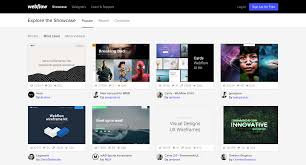
Creating a website can be a daunting task, especially for beginners who are just starting out in the world of web design. However, with the right guidance and resources, anyone can learn the basics of website design and create a professional-looking site. Here are some key tips and techniques to help beginners get started on their website design journey:
Planning Your Website:
Before diving into the actual design process, it’s important to plan out your website structure and content. Consider what pages you want to include, what information you want to convey, and how you want users to navigate through your site.
Choosing a Website Builder:
For beginners, using a website builder can be a great way to create a website without needing to know how to code. Platforms like Wix, Squarespace, or WordPress offer user-friendly interfaces and customizable templates that make it easy to design your site.
Selecting a Template:
When choosing a template for your website, consider factors like layout, color scheme, and overall aesthetic. Look for templates that align with your brand identity and make sure they are mobile-responsive for optimal viewing on different devices.
Adding Content:
Once you have selected a template, start adding content to your website. This includes text, images, videos, and other media that will engage visitors and communicate your message effectively.
Customizing Design Elements:
Most website builders allow you to customize design elements such as fonts, colors, backgrounds, and spacing. Experiment with different options to create a cohesive and visually appealing design.
Optimizing for SEO:
Search engine optimization (SEO) is crucial for driving traffic to your website. Make sure to include relevant keywords in your content, optimize images with alt text tags, and create meta descriptions for each page.
Testing Your Website:
Before publishing your site live, test it on different browsers and devices to ensure that it looks good and functions properly across all platforms.
By following these basic steps and practicing regularly, beginners can gradually improve their website design skills and create stunning websites that showcase their unique style and content effectively. Remember that practice makes perfect – don’t be afraid to experiment with different designs and techniques until you find what works best for you!
Essential Guide to Website Design for Beginners: Understanding the Basics, Tools, and Best Practices
- 1. What is website design and why is it important for beginners?
- 2. How can beginners start designing a website without any coding knowledge?
- 3. What are the key elements to consider when choosing a template for a beginner’s website?
- 4. What tools or software are recommended for beginners to use in website design?
- 5. How can beginners optimize their websites for search engines (SEO)?
- 6. Are there any common mistakes that beginners should avoid when designing a website?
1. What is website design and why is it important for beginners?
Website design refers to the process of creating the visual layout and user experience of a website. For beginners, understanding website design is crucial as it plays a significant role in attracting visitors, conveying information effectively, and establishing credibility online. A well-designed website not only looks visually appealing but also enhances user engagement and encourages visitors to explore further. By learning the basics of website design, beginners can create websites that are user-friendly, accessible on various devices, and optimized for search engines – ultimately helping them achieve their goals, whether it’s promoting a business, sharing personal projects, or showcasing creative work.
2. How can beginners start designing a website without any coding knowledge?
For beginners looking to design a website without any coding knowledge, using a website builder is a great starting point. Website builders like Wix, Squarespace, and WordPress offer intuitive drag-and-drop interfaces that allow users to create custom websites without writing a single line of code. These platforms provide pre-designed templates, customizable design elements, and built-in features that make it easy for beginners to get started on their website design journey. By utilizing the tools and resources available in website builders, beginners can create professional-looking websites with ease, even without any coding experience.
3. What are the key elements to consider when choosing a template for a beginner’s website?
When choosing a template for a beginner’s website, several key elements should be considered to ensure a successful design. Firstly, it’s important to look for a template that aligns with the overall theme and purpose of the website. Consider factors such as layout, color scheme, and typography to create a cohesive and visually appealing design. Additionally, make sure the template is mobile-responsive to provide a seamless user experience across different devices. Customizability is also crucial – opt for a template that allows for easy customization of design elements like fonts, colors, and images to personalize the website and make it stand out. Lastly, consider the template’s functionality and features, such as navigation menus, contact forms, and social media integration, to enhance user engagement and usability. By carefully evaluating these key elements when choosing a template, beginners can create a professional-looking website that effectively communicates their message and brand identity.
4. What tools or software are recommended for beginners to use in website design?
For beginners in website design, there are several tools and software options that are highly recommended to help streamline the design process and create visually appealing websites. Popular choices include website builders like Wix, Squarespace, and WordPress, which offer intuitive interfaces and customizable templates for easy website creation without the need for coding knowledge. Graphic design tools such as Adobe Photoshop and Canva are great for creating custom graphics and images to enhance the visual appeal of your site. Additionally, tools like Google Fonts provide a wide selection of free fonts to choose from, while color palette generators like Coolors can help beginners select harmonious color schemes for their websites. By utilizing these recommended tools and software, beginners can effectively bring their website design ideas to life with ease and professionalism.
5. How can beginners optimize their websites for search engines (SEO)?
Optimizing a website for search engines (SEO) is crucial for beginners looking to increase visibility and attract more visitors. To improve SEO, beginners can start by conducting keyword research to identify relevant terms and phrases that their target audience may use in search queries. Incorporating these keywords strategically into website content, meta tags, and image descriptions can help improve search engine rankings. Additionally, beginners should focus on creating high-quality, valuable content that is engaging and informative for users. Utilizing proper heading tags, optimizing page load speed, and ensuring mobile responsiveness are also key factors in enhancing SEO performance for beginners’ websites. Regularly monitoring website analytics and making necessary adjustments based on performance data can further refine SEO strategies over time.
6. Are there any common mistakes that beginners should avoid when designing a website?
When it comes to website design for beginners, there are several common mistakes that should be avoided to ensure a successful and user-friendly site. One common mistake is overcrowding the webpage with too much content or design elements, which can overwhelm visitors and make navigation difficult. Another mistake is neglecting mobile responsiveness, as more users access websites on their smartphones and tablets. Additionally, using poor color combinations, inconsistent fonts, or low-quality images can detract from the overall aesthetic of the site. Beginners should also be cautious about neglecting SEO practices, such as optimizing meta tags and using relevant keywords, as this can impact the visibility of the website on search engines. By being mindful of these common pitfalls and taking proactive steps to avoid them, beginners can create a more polished and effective website design.
