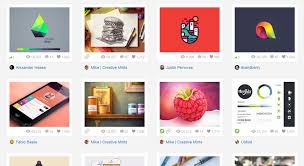
The Art of Web Card Design
In the world of web design, one element that has gained popularity in recent years is the use of web cards. Web cards, also known as “UI cards” or “content cards,” are small containers used to present information in a visually appealing and organized way on websites. They are versatile, user-friendly, and can be customized to suit various needs and styles.
Web cards come in different shapes, sizes, and designs, making them a flexible tool for displaying content such as articles, products, images, or videos. They can be arranged in a grid layout for a clean and structured look or stacked vertically for easy scrolling on mobile devices.
One of the key benefits of web card design is its ability to improve user experience by presenting information in bite-sized chunks that are easy to digest. Users can quickly scan through content and click on cards that interest them for more details. This makes web cards an effective way to showcase a variety of content without overwhelming the user.
When designing web cards, it’s essential to consider factors such as visual hierarchy, typography, color scheme, and spacing to create a cohesive and visually appealing layout. Consistent use of branding elements and imagery can help reinforce brand identity and make the cards more recognizable to users.
Web card design is not just about aesthetics; it also plays a crucial role in driving user engagement and interaction. By incorporating interactive elements such as hover effects, clickable buttons, or animations into web cards, designers can encourage users to explore further and take desired actions.
Overall, web card design offers a creative and practical solution for organizing content on websites while enhancing user experience. Whether you’re showcasing products on an e-commerce site or presenting articles on a blog, web cards can help you create an engaging and visually appealing browsing experience for your audience.
8 Essential Tips for Crafting Engaging and Effective Web Card Designs
- Keep the design simple and clean
- Use high-quality images for visual appeal
- Ensure readability of text with appropriate font size and style
- Maintain consistency in color scheme and branding elements
- Make use of white space to improve overall aesthetics
- Optimize for mobile responsiveness for a better user experience
- Include clear call-to-action buttons for easy navigation
- Test different layouts to see what works best for your audience
Keep the design simple and clean
When it comes to web card design, a crucial tip to remember is to keep the design simple and clean. By minimizing clutter, using ample white space, and focusing on essential elements, you can create a visually appealing layout that is easy for users to navigate. A clean design not only enhances the aesthetic appeal of web cards but also improves readability and user experience. Simplifying the design allows the content within the cards to stand out and grab users’ attention effectively.
Use high-quality images for visual appeal
When designing web cards, it is essential to use high-quality images to enhance visual appeal and engage users. Crisp, clear images not only make the content more visually appealing but also help convey information effectively. By choosing high-quality visuals that are relevant to the content displayed on the card, designers can create a more immersive and captivating user experience. Remember, a picture is worth a thousand words, so investing in quality imagery can significantly impact the overall look and feel of your web cards.
Ensure readability of text with appropriate font size and style
When designing web cards, it is crucial to prioritize the readability of text by choosing an appropriate font size and style. Selecting a font size that is easy to read ensures that users can quickly consume the information presented on the cards without straining their eyes. Additionally, opting for a clear and legible font style enhances the overall readability of the content, making it more accessible and engaging for visitors. By paying attention to these details, designers can create web cards that effectively communicate information while providing a seamless user experience.
Maintain consistency in color scheme and branding elements
Maintaining consistency in color scheme and branding elements is a crucial tip in web card design. By using a harmonious color palette that aligns with your brand identity, you can create a cohesive and visually appealing layout that reinforces brand recognition. Consistent use of branding elements such as logos, typography, and imagery across web cards helps establish a strong visual identity and enhances the overall user experience. This attention to detail not only creates a professional look but also instills trust and familiarity with your audience, making it easier for them to navigate and engage with the content presented on the cards.
Make use of white space to improve overall aesthetics
When designing web cards, incorporating ample white space is essential to enhance the overall aesthetics of the layout. White space, also known as negative space, helps create a sense of balance and harmony by providing breathing room between elements. By strategically using white space around web cards, designers can draw attention to the content, improve readability, and create a clean and uncluttered look. This simple yet effective tip not only enhances the visual appeal of web cards but also contributes to a more enjoyable user experience by allowing content to stand out and be easily digestible.
Optimize for mobile responsiveness for a better user experience
When designing web cards, it is crucial to optimize them for mobile responsiveness to ensure a better user experience. By adapting the layout and design of web cards to fit various screen sizes and orientations, you can provide users with a seamless browsing experience across different devices. Mobile-responsive web cards enhance usability and readability, making it easier for users to interact with content on smartphones and tablets. Prioritizing mobile responsiveness in web card design not only improves user satisfaction but also helps increase engagement and conversion rates on your website.
Include clear call-to-action buttons for easy navigation
When designing web cards, it is crucial to include clear call-to-action buttons to facilitate easy navigation for users. By incorporating prominent and visually appealing buttons with concise and action-oriented text, such as “Learn More” or “Shop Now,” designers can guide users towards desired actions and enhance the overall user experience. Clear call-to-action buttons not only improve usability but also encourage user engagement and interaction, ultimately leading to higher conversion rates and a more successful website design.
Test different layouts to see what works best for your audience
When it comes to web card design, a valuable tip is to experiment with different layouts to determine what resonates most with your audience. Testing various arrangements, such as grid or stacked layouts, can help you identify which format enhances user engagement and promotes better interaction. By analyzing user behavior and feedback, you can refine your design approach to create web cards that not only look visually appealing but also effectively cater to the preferences and needs of your target audience.
