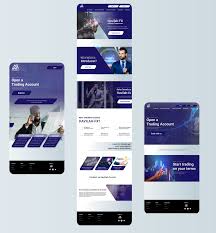
UI/UX Design: The Key to a Successful Website
When it comes to designing a website, there are many factors to consider. One of the most important is the user interface (UI) and user experience (UX) design. These elements can make or break a website’s success, as they directly impact how users interact with and perceive your site.
UI design focuses on the visual aspects of a website, including layout, color scheme, typography, and graphics. The goal is to create an aesthetically pleasing and user-friendly interface that guides users through the site’s content.
UX design, on the other hand, focuses on the overall experience users have while interacting with the site. This includes everything from how easy it is to navigate to how quickly pages load. The goal is to create a seamless and enjoyable experience that keeps users coming back.
So why are UI/UX design so important for websites? Here are just a few reasons:
First impressions matter: When someone visits your website for the first time, they form an impression within seconds. A well-designed UI/UX can make your site look professional and trustworthy, while a poorly designed one can turn people off.
User engagement: If your site is confusing or difficult to navigate, users will quickly become frustrated and leave. A good UI/UX design can keep people engaged by making it easy for them to find what they’re looking for.
Brand identity: Your website is often the first point of contact between your brand and potential customers. A strong UI/UX design can help reinforce your brand identity by creating a cohesive look and feel across all pages.
So how do you create an effective UI/UX design for your website? Here are some tips:
Know your audience: Before you start designing anything, make sure you understand who your target audience is and what they’re looking for in a website.
Keep it simple: Don’t overload your site with too much information or too many design elements. Keep things clean and simple to make it easy for users to navigate.
Use color strategically: Color can be a powerful tool in UI design, but it’s important to use it strategically. Stick to a limited color palette and use color to highlight important elements.
Test, test, test: Once you’ve designed your UI/UX, make sure to test it thoroughly with real users. This will help you identify any areas that need improvement.
In conclusion, UI/UX design is a critical component of any successful website. By focusing on creating a visually appealing and user-friendly interface, you can engage users, reinforce your brand identity, and ultimately drive more traffic and conversions.
9 Essential Tips for Effective UI/UX Website Design
- Keep the user interface simple and easy to understand.
- Make sure all elements are clearly labeled and have a purpose.
- Ensure that navigation is intuitive and consistent across the website.
- Use contrasting colors to make important elements stand out from the rest of the page.
- Use visuals such as icons, illustrations, and photographs to communicate information quickly without overwhelming users with text-heavy content.
- Utilize white space effectively to create an aesthetically pleasing design that allows users to focus on content hierarchy and structure easily without feeling overwhelmed by clutter or complexity on the page.
- Test usability on multiple devices including mobile phones, tablets, desktops, etc., in order to ensure that your website is accessible for all users regardless of their device type or screen size they’re using it on .
- Incorporate feedback loops into your design process so that you can continue improving the user experience based on user feedback over time .
- Develop a clear brand identity throughout your website so that users can easily recognize who they’re interacting with when visiting different pages or areas of your site .
Keep the user interface simple and easy to understand.
Keep it Simple: The Importance of a User-Friendly Interface in UI/UX Design
When it comes to designing a website, one of the most important elements to consider is the user interface (UI). A well-designed UI can make or break a website’s success, as it directly impacts how users interact with and perceive your site. One key tip for effective UI/UX design is to keep the interface simple and easy to understand.
Why is this so important? For starters, a complex or confusing interface can quickly frustrate users and drive them away from your site. When people visit your website, they want to be able to find what they’re looking for quickly and easily. If they have to spend too much time trying to figure out how to navigate your site or understand its layout, they’re likely to give up and move on.
A simple and user-friendly interface, on the other hand, can help keep users engaged with your site. By making it easy for them to find what they need and navigate between pages, you can encourage them to stay longer and explore more of your content.
So how do you create a simple and easy-to-understand interface? Here are some tips:
– Use clear labeling: Make sure all buttons, links, and other interactive elements are clearly labeled so users know what they do.
– Stick to familiar design patterns: Don’t try to reinvent the wheel when it comes to UI design. Stick with familiar design patterns that users will recognize.
– Limit options: Too many choices can be overwhelming for users. Try to limit the number of options on each page.
– Use white space strategically: White space (or negative space) can help make your interface feel less cluttered and more visually appealing.
In conclusion, keeping your user interface simple and easy-to-understand is essential for effective UI/UX design. By focusing on creating a clean and intuitive interface that makes it easy for users to navigate your site, you can keep them engaged and encourage them to return in the future.
Make sure all elements are clearly labeled and have a purpose.
One of the most important aspects of UI/UX design is making sure all elements on your website are clearly labeled and have a purpose. This means that every button, link, and image should serve a specific function that is immediately clear to the user.
When elements are not clearly labeled or do not have a clear purpose, users can become confused and frustrated. They may not know where to click or what action to take, which can lead them to leave your site altogether.
To avoid this problem, it’s essential to carefully consider the placement and labeling of all elements on your website. Buttons should be clearly labeled with action words like “Click Here” or “Buy Now,” and links should be underlined or highlighted in a different color to make them stand out.
Images should also have a clear purpose and be relevant to the content on the page. For example, if you’re selling shoes, you might include images of different styles and colors of shoes, rather than unrelated images like landscapes or animals.
By ensuring that all elements on your website are clearly labeled and have a purpose, you can create a more intuitive and user-friendly experience for your visitors. This will help keep them engaged with your site and increase the likelihood that they will take the desired action, whether that’s making a purchase or filling out a contact form.
Ensure that navigation is intuitive and consistent across the website.
One of the most important aspects of UI/UX design is ensuring that navigation is intuitive and consistent across the website. This means that users should be able to easily find what they’re looking for, no matter where they are on the site.
To achieve this, it’s important to use clear and descriptive labels for navigation links, and to organize content in a logical and easy-to-follow manner. The navigation menu should be prominently displayed on every page, so users can quickly access different sections of the site.
Consistency is also key when it comes to navigation. The layout and design of the menu should remain consistent across all pages, so users don’t get confused or disoriented when moving from one section to another.
By ensuring that navigation is intuitive and consistent, you can create a user-friendly experience that keeps visitors engaged with your website. This can lead to increased traffic, longer session times, and ultimately more conversions.
So if you’re designing a website, make sure to pay close attention to your navigation design. It may seem like a small detail, but it can have a big impact on the overall success of your site.
Use contrasting colors to make important elements stand out from the rest of the page.
Use Contrasting Colors to Make Important Elements Stand Out in UI/UX Design
When designing a website, it’s important to make sure that your users can easily find and interact with the most important elements on the page. One effective way to do this is by using contrasting colors.
Contrasting colors are colors that are opposite each other on the color wheel, such as black and white, or blue and orange. When used effectively, they can help important elements stand out from the rest of the page and draw users’ attention to them.
For example, if you have a call-to-action button on your website that you want users to click on, you could use a contrasting color for the button to make it stand out from the background. This will help ensure that users notice the button and are more likely to click on it.
Another way to use contrasting colors in UI/UX design is by using them for headings or subheadings. By making these elements stand out with a different color than the rest of the text, you can help users quickly scan through the content and find what they’re looking for.
However, it’s important not to overuse contrasting colors in your design. Using too many different colors can make your site look cluttered and confusing. Stick to a limited color palette and use contrasting colors strategically for maximum impact.
In conclusion, using contrasting colors is an effective way to make important elements stand out in UI/UX design. By drawing users’ attention to these elements, you can improve engagement and ultimately drive more conversions on your website.
Use visuals such as icons, illustrations, and photographs to communicate information quickly without overwhelming users with text-heavy content.
Visuals are an essential part of UI/UX design, and they can be a powerful tool for communicating information quickly and effectively. Icons, illustrations, and photographs are all great examples of visuals that can help convey complex ideas without overwhelming users with text-heavy content.
Icons are simple yet effective visual elements that can be used to represent concepts or actions. For example, a magnifying glass icon is commonly used to represent the search function on websites. By using icons, you can make your website more intuitive and user-friendly.
Illustrations are another great way to communicate ideas visually. They can be used to explain complex processes or concepts in a way that is easy for users to understand. For example, an illustration could be used to explain how a product works or how to use a particular feature on your website.
Photographs are also an important part of UI/UX design. They can be used to add visual interest and break up text-heavy content. However, it’s important to choose high-quality photographs that are relevant to your content and brand identity.
Overall, using visuals such as icons, illustrations, and photographs is an effective way to communicate information quickly without overwhelming users with text-heavy content. By incorporating these elements into your UI/UX design, you can create a more engaging and user-friendly website that will keep visitors coming back for more.
Utilize white space effectively to create an aesthetically pleasing design that allows users to focus on content hierarchy and structure easily without feeling overwhelmed by clutter or complexity on the page.
Utilizing White Space in UI/UX Design: A Key to Effective Website Design
When it comes to designing a website, one of the most important aspects to consider is the use of white space. Often referred to as negative space, white space refers to the empty areas on a page that are not filled with content or design elements.
While some may view white space as wasted space, it’s actually a critical component of effective UI/UX design. Here’s why:
Creates an aesthetically pleasing design: When used effectively, white space can create a clean and modern look that is visually appealing to users. It can also help highlight important design elements and content.
Allows users to focus on content hierarchy: By using white space strategically, designers can create a clear hierarchy of information on the page. This makes it easier for users to navigate and find what they’re looking for.
Reduces clutter and complexity: Too much content or too many design elements on a page can be overwhelming for users. White space helps reduce clutter and complexity, making it easier for users to understand and engage with your site.
So how do you utilize white space effectively in your UI/UX design? Here are some tips:
Start with a clear content hierarchy: Before you start designing, make sure you have a clear understanding of what information is most important on each page.
Use white space to separate design elements: Use white space strategically to separate different design elements, such as headers, text blocks, images, and buttons.
Avoid filling every inch of the page: Resist the urge to fill every inch of your website with content or design elements. Leave some breathing room with well-placed white space.
Test your design with real users: Once you’ve designed your UI/UX, make sure to test it with real users to see if the white space is effective in guiding them through the content hierarchy.
In conclusion, utilizing white space effectively is a key component of effective UI/UX design. By creating an aesthetically pleasing design that allows users to focus on content hierarchy and structure easily, you can create a website that engages users and drives conversions.
Test usability on multiple devices including mobile phones, tablets, desktops, etc., in order to ensure that your website is accessible for all users regardless of their device type or screen size they’re using it on .
Testing Usability on Multiple Devices: Why It’s Crucial for Your Website’s Success
In today’s digital age, it’s more important than ever to ensure that your website is accessible to users across all devices. With the proliferation of mobile phones, tablets, and other devices, people are accessing websites from a wide range of screen sizes and types. That’s why testing usability on multiple devices is crucial for the success of your website.
When designing a website, it can be easy to focus solely on how it looks on a desktop computer. However, this approach can lead to serious problems for users who are accessing your site from a mobile device or tablet. If your site isn’t optimized for these smaller screens, users may struggle to navigate or read the content.
That’s where testing comes in. By testing usability on multiple devices, you can ensure that your site is accessible and user-friendly for everyone. This means taking into account factors like screen size, touch controls (for mobile devices), and load times.
One of the best ways to test usability is by using responsive design. This approach involves designing your site so that it adapts to different screen sizes automatically. This means that no matter what device someone is using to access your site, they’ll have a seamless experience.
Another important consideration when testing usability is load times. If your site takes too long to load on a mobile device or tablet, users may become frustrated and leave. Make sure to optimize images and other elements for fast load times across all devices.
In conclusion, testing usability on multiple devices is crucial for the success of your website. By ensuring that your site is accessible and user-friendly across all screens types and sizes, you can engage users and drive more traffic and conversions. So if you haven’t already done so, make sure to test your website on as many devices as possible!
Incorporate feedback loops into your design process so that you can continue improving the user experience based on user feedback over time .
Incorporating Feedback Loops in UI/UX Design for Continuous Improvement
User feedback is an invaluable source of information when it comes to improving the user experience (UX) of your website. However, it’s not enough to simply gather feedback and make changes once. To truly optimize your site’s UX, you need to incorporate feedback loops into your design process.
A feedback loop is a process that allows you to continuously gather and act on user feedback over time. This means that you’re not just making one-time changes based on user input, but rather using that input to inform ongoing improvements.
So how can you incorporate feedback loops into your UI/UX design process? Here are some tips:
Set up a system for gathering feedback: Whether it’s through surveys, user testing sessions, or other methods, make sure you have a way to consistently gather feedback from users.
Document and analyze the feedback: Keep track of all the feedback you receive and analyze it to identify patterns or trends. This will help you prioritize which issues to address first.
Make iterative improvements: Rather than trying to tackle all UX issues at once, focus on making small improvements over time based on user feedback.
Test and measure: Once you’ve made changes based on user feedback, test those changes with real users and measure their impact. This will help you determine if the changes are having the desired effect.
By incorporating feedback loops into your UI/UX design process, you can create a website that continually evolves and improves based on user needs and preferences. This not only benefits your users but also helps ensure the long-term success of your website. So don’t be afraid to ask for feedback and use it as a tool for ongoing improvement!
Develop a clear brand identity throughout your website so that users can easily recognize who they’re interacting with when visiting different pages or areas of your site .
Developing a Clear Brand Identity for Your Website’s UI/UX Design
When it comes to designing a website, one of the most important aspects is creating a clear and consistent brand identity. This means ensuring that users can easily recognize who they’re interacting with when visiting different pages or areas of your site. A strong brand identity can help establish trust with users and make your site more memorable.
So how can you develop a clear brand identity throughout your website’s UI/UX design? Here are some tips:
Use consistent colors: Choose a color palette that reflects your brand’s personality and use those colors consistently throughout your site.
Use consistent fonts: Similarly, choose a font or set of fonts that reflect your brand’s personality and use them consistently throughout your site.
Include your logo: Make sure to prominently display your logo on every page of your site so that users can easily recognize who they’re interacting with.
Create a style guide: Develop a style guide that outlines all of the design elements you’ll be using on your site, including colors, fonts, and graphics. This will help ensure consistency across all pages.
Think about tone: Consider the tone of voice you want to use on your site and make sure it’s consistent across all pages. This will help reinforce your brand personality.
By developing a clear brand identity throughout your website’s UI/UX design, you can create a more cohesive and memorable user experience. Users will know who they’re interacting with at all times, which can help establish trust and increase engagement. So take the time to carefully consider your brand identity as you design your website – it will pay off in the long run!
