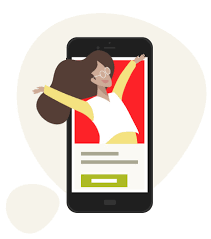
Mobile Friendly Website Design: Why It Matters
In today’s world, having a mobile-friendly website is essential for any business that wants to succeed online. With more and more people using their smartphones and tablets to browse the internet, it’s crucial that your website is optimized for these devices.
Here are some reasons why mobile-friendly website design matters:
Improved User Experience
A mobile-friendly website provides a better user experience for visitors who are accessing your site from a mobile device. When a website is not optimized for mobile, it can be difficult to navigate and read on a small screen, leading to frustration and ultimately causing visitors to leave your site.
Increased Traffic
Google has made it clear that they prioritize mobile-friendly websites in their search results. This means that if your website is not optimized for mobile, you may be missing out on potential traffic from people searching on their smartphones or tablets.
Higher Conversion Rates
When visitors have a positive experience on your website, they are more likely to convert into customers or take the desired action you want them to take. A mobile-friendly website can help improve conversion rates by making it easier for visitors to navigate and engage with your content.
Competitive Advantage
Having a mobile-friendly website can give you a competitive advantage over businesses that have not yet optimized their sites for mobile devices. By providing an excellent user experience on all devices, you can stand out from the competition and attract more customers.
So how do you ensure that your website is mobile-friendly? Here are some tips:
Use Responsive Design
Responsive design is a web design approach that allows websites to adapt to different screen sizes automatically. This means that no matter what device someone is using to access your site, it will look great and be easy to use.
Optimize Images and Videos
Large images and videos can slow down the loading time of your site on mobile devices, leading to frustration for visitors. Make sure to optimize all images and videos for mobile devices to improve loading times.
Simplify Navigation
On a small screen, it’s important to simplify your website’s navigation so that visitors can easily find what they’re looking for. Consider using a hamburger menu or other mobile-friendly navigation options.
In conclusion, mobile-friendly website design is essential for any business that wants to succeed online. By providing a better user experience, increasing traffic and conversion rates, and giving you a competitive advantage, optimizing your site for mobile devices is a no-brainer. Follow the tips above to ensure that your website is optimized for all devices and ready to attract more customers.
6 Tips for Designing a Mobile-Friendly Website
- Optimize for mobile devices – Make sure that your website looks great and functions properly on all mobile devices, including phones and tablets.
- Use responsive design – Responsive design is a technique that allows your website to automatically adjust its layout to fit the size of the user’s device screen.
- Keep it simple – Keep your website design clean and uncluttered, with easy-to-read text, clear navigation menus, and large buttons for easy tapping on mobile devices.
- Compress images – Large images can slow down page loading time on mobile devices so make sure to compress them as much as possible before uploading them to your site.
- Use touch-friendly elements – Design elements such as buttons should be large enough for users to tap easily with their fingers on a touchscreen device.
- Test thoroughly – Always test your website across multiple devices and browsers to ensure it works properly in each environment before launching it publicly!
Optimize for mobile devices – Make sure that your website looks great and functions properly on all mobile devices, including phones and tablets.
Optimize Your Website for Mobile Devices
In today’s digital age, it’s essential that your website is optimized for mobile devices. With more and more people using their smartphones and tablets to browse the internet, having a website that looks great and functions properly on all mobile devices is crucial.
To optimize your website for mobile devices, here are some tips:
Responsive Design
One of the most important things you can do to optimize your website for mobile devices is to use responsive design. Responsive design allows your website to adapt to different screen sizes automatically, ensuring that it looks great on any device.
Mobile-Friendly Navigation
On a small screen, it’s important to simplify your website’s navigation so that visitors can easily find what they’re looking for. Consider using a hamburger menu or other mobile-friendly navigation options.
Optimize Images and Videos
Large images and videos can slow down the loading time of your site on mobile devices, leading to frustration for visitors. Make sure to optimize all images and videos for mobile devices to improve loading times.
Test Your Site on Mobile Devices
Before launching your site, make sure to test it on various mobile devices, including phones and tablets. This will help you identify any issues or areas that need improvement before visitors start accessing your site from their mobile devices.
In conclusion, optimizing your website for mobile devices is essential in today’s digital age. By using responsive design, simplifying navigation, optimizing images and videos, and testing your site on various mobile devices, you can ensure that your website looks great and functions properly on all devices. So take the time to optimize your site for mobile users – it will pay off in the long run!
Use responsive design – Responsive design is a technique that allows your website to automatically adjust its layout to fit the size of the user’s device screen.
Use Responsive Design for a Mobile-Friendly Website
When it comes to designing a website that is optimized for mobile devices, using responsive design is key. Responsive design is a technique that allows your website to automatically adjust its layout to fit the size of the user’s device screen.
This means that no matter what device someone is using to access your site, whether it’s a smartphone, tablet, or desktop computer, your website will look great and be easy to use. With more and more people accessing websites on their mobile devices, having a responsive design has become essential for any business that wants to succeed online.
Using responsive design also has several other benefits for your website. Here are some of them:
Improved User Experience
When you use responsive design, your website will be much easier to use on mobile devices. Visitors won’t have to pinch and zoom in order to read content or navigate your site.
Increased Traffic
Google has made it clear that they prioritize mobile-friendly websites in their search results. By using responsive design, you can improve your website’s search engine rankings and attract more traffic from people searching on their smartphones or tablets.
Cost-Effective
Using responsive design can be much more cost-effective than creating separate versions of your site for different devices. With just one website that adapts to different screen sizes automatically, you can save time and money on development costs.
In conclusion, if you want to create a mobile-friendly website that provides an excellent user experience and attracts more traffic from search engines, using responsive design is essential. By allowing your website to automatically adjust its layout based on the user’s device screen size, you can ensure that visitors have a positive experience no matter how they access your site.
Keep it simple – Keep your website design clean and uncluttered, with easy-to-read text, clear navigation menus, and large buttons for easy tapping on mobile devices.
When it comes to designing a mobile-friendly website, one of the most important tips to keep in mind is to keep it simple. This means that your website design should be clean, uncluttered, and easy to navigate on mobile devices.
To achieve this, you should focus on using easy-to-read text that is large enough to be legible on small screens. Clear navigation menus and large buttons are also essential for easy tapping on mobile devices. By simplifying your website design, you can make it easier for visitors to find what they’re looking for and engage with your content.
In addition to improving the user experience, keeping your website design simple can also help improve loading times on mobile devices. Large images and complex designs can slow down the loading time of your site, leading to frustration for visitors.
By following this tip and keeping your website design clean and uncluttered, you can create a mobile-friendly website that provides an excellent user experience and attracts more visitors. Remember: simplicity is key when it comes to designing a successful mobile-friendly website.
Compress images – Large images can slow down page loading time on mobile devices so make sure to compress them as much as possible before uploading them to your site.
Mobile Friendly Website Design Tip: Compress Images
When it comes to mobile-friendly website design, one important factor to consider is page loading time. Visitors expect websites to load quickly on their mobile devices, and large images can slow down the process.
To ensure that your website loads quickly on mobile devices, it’s essential to compress images before uploading them to your site. Image compression reduces the file size of an image without significantly reducing its quality. This means that you can have high-quality images on your site without sacrificing loading speed.
There are many tools available online that allow you to compress images for free, such as TinyPNG and Compressor.io. These tools are easy to use and can help you reduce the file size of your images by up to 70% or more.
By compressing your images, you can improve the user experience for visitors accessing your site from a mobile device. Faster loading times mean that visitors are more likely to stay on your site longer and engage with your content.
In conclusion, compressing images is a simple yet effective way to optimize your website for mobile devices. By reducing page loading time, you can provide a better user experience for visitors and increase engagement with your content. So make sure to compress all of your images before uploading them to your site!
Use touch-friendly elements – Design elements such as buttons should be large enough for users to tap easily with their fingers on a touchscreen device.
Mobile Friendly Website Design Tip: Use Touch-Friendly Elements
When designing a mobile-friendly website, it’s important to consider the fact that most visitors will be accessing your site on a touchscreen device. This means that design elements such as buttons should be large enough for users to tap easily with their fingers.
Here are some reasons why touch-friendly elements matter:
Better User Experience
When buttons and other design elements are too small, it can be difficult for users to tap them accurately on a touchscreen device. This can lead to frustration and a negative user experience. By making sure that all elements are touch-friendly, you can improve the overall user experience of your site.
Increased Engagement
When users can easily interact with your site on their mobile devices, they are more likely to engage with your content and take the desired action you want them to take. This could be anything from filling out a contact form to making a purchase.
Improved Accessibility
Large touch-friendly elements also improve accessibility for users with disabilities or impairments that make it difficult to use small buttons or other design elements.
So how do you ensure that your website’s design is touch-friendly? Here are some tips:
Use Large Buttons
Buttons should be large enough for users to tap easily with their fingers. A good rule of thumb is to make buttons at least 44 pixels by 44 pixels in size.
Provide Adequate Spacing
Make sure that buttons and other design elements have adequate spacing between them so that users don’t accidentally tap the wrong element.
Avoid Hover Effects
Hover effects may work well on desktop websites, but they don’t translate well to touchscreen devices. Avoid using hover effects on mobile-friendly websites.
In conclusion, using touch-friendly elements is an important aspect of mobile-friendly website design. By making sure that buttons and other design elements are large enough for users to tap easily with their fingers, you can improve the overall user experience, increase engagement, and improve accessibility for all users. Follow the tips above to ensure that your website’s design is touch-friendly and ready for mobile visitors.
Test thoroughly – Always test your website across multiple devices and browsers to ensure it works properly in each environment before launching it publicly!
Mobile Friendly Website Design Tip: Test Thoroughly
When it comes to mobile-friendly website design, testing is crucial. It’s important to ensure that your website works properly across multiple devices and browsers before launching it publicly.
Here are some reasons why testing thoroughly is so important:
Ensure Compatibility
Not all devices and browsers work the same way. By testing your website across multiple platforms, you can ensure that it works properly on all of them. This will help you avoid issues like broken links, slow loading times, or distorted images.
Improve User Experience
A website that doesn’t work properly on a particular device or browser can be frustrating for users. By testing your site thoroughly, you can identify and fix any issues that might negatively impact the user experience.
Avoid Costly Mistakes
Launching a website that hasn’t been thoroughly tested can lead to costly mistakes down the road. Fixing these mistakes after launch can be time-consuming and expensive. By testing your site thoroughly before launch, you can avoid these issues altogether.
So how do you test your website thoroughly? Here are some tips:
Use Multiple Devices and Browsers
Test your website on as many devices and browsers as possible. This includes smartphones, tablets, laptops, desktops, and different web browsers like Chrome, Firefox, Safari, and Edge.
Check for Broken Links
Make sure all links on your site work properly by clicking on each one during testing.
Test Loading Times
Check how long it takes for your site to load on different devices and internet connections. Slow loading times can negatively impact the user experience.
In conclusion, testing is a critical part of mobile-friendly website design. By testing your site thoroughly across multiple devices and browsers before launching it publicly, you can ensure compatibility with all platforms, improve the user experience, and avoid costly mistakes. Follow the tips above to ensure that your website is ready for launch!
