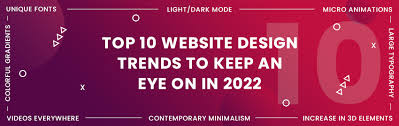
In today’s digital age, having a website is essential for any business or individual looking to establish an online presence. However, not all websites are created equal. A well-designed website can make all the difference when it comes to attracting and retaining visitors. In this article, we’ll take a look at the top 10 website designs that stand out from the crowd.
- Apple: Apple’s website is a masterclass in minimalist design. The site features clean lines, simple typography, and high-quality visuals that showcase their products in an elegant and understated way.
- Airbnb: Airbnb’s website is designed to inspire wanderlust with stunning photography and a user-friendly interface that makes it easy to search for accommodations around the world.
- Dropbox: Dropbox’s website is both functional and visually appealing, with a clean layout that makes it easy to navigate their services and sign up for an account.
- Squarespace: Squarespace’s website showcases their platform’s capabilities with beautiful examples of websites created using their templates. The site also features helpful resources for users looking to build their own sites.
- Slack: Slack’s website uses bold colors and playful illustrations to showcase their messaging platform in a fun and approachable way.
- Patagonia: Patagonia’s website features stunning nature photography that reflects the company’s commitment to environmental sustainability. The site also includes educational resources on environmental issues.
- Tesla: Tesla’s website is sleek and futuristic, just like their electric cars. The site features high-quality visuals that showcase the company’s innovative technology.
- Tattly: Tattly’s website is playful and whimsical, just like their temporary tattoos. The site features bright colors, fun animations, and easy navigation that makes it easy to find your next favorite tattoo design.
- Mailchimp: Mailchimp’s website is designed with small business owners in mind, featuring helpful resources on email marketing and an easy-to-use interface for creating email campaigns.
- The New York Times: The New York Times’ website is a classic example of great journalism design. The site features clean typography, high-quality visuals, and easy navigation that makes it easy to find the latest news and stories.
In conclusion, these top 10 website designs showcase the best in user-friendly interfaces, beautiful visuals, and innovative design. Whether you’re looking to build your own website or just appreciate great design, these sites are definitely worth checking out.
5 Tips for Top 10 Website Designs: Enhance User Experience and Navigation
- Make sure your website is mobile friendly. Many people now access websites from their phones or tablets, so make sure your design works well on all devices.
- Keep it simple and easy to navigate. Your website should be easy to use and understand, with clear navigation menus that help users find what they are looking for quickly and easily.
- Use high-quality visuals and graphics to enhance the user experience. Quality images, videos, animations, etc., can help draw visitors in and keep them engaged with your site’s content.
- Ensure your website loads quickly by optimizing images and other elements of the design for faster loading times.
- Test out different designs before settling on one; A/B testing can be a great way to determine which design works best for your audience!
Make sure your website is mobile friendly. Many people now access websites from their phones or tablets, so make sure your design works well on all devices.
In today’s world, more and more people are accessing websites from their mobile phones or tablets. This means that having a website that is mobile-friendly is no longer an option, but a necessity. If your website doesn’t work well on all devices, you risk losing potential customers who are browsing on their smartphones or tablets.
One of the top 10 website design tips is to make sure your website is mobile-friendly. This means that your website should be designed to work seamlessly on all devices, including smartphones and tablets. A mobile-friendly design ensures that your website looks great and functions properly on smaller screens.
There are several ways to ensure that your website is mobile-friendly. One way is to use responsive design, which automatically adjusts the layout of your website based on the size of the screen it’s being viewed on. Another way is to create a separate mobile version of your site with simplified navigation and fewer graphics.
Making sure your website is mobile-friendly not only improves user experience but also helps with search engine optimization (SEO). Google now prioritizes mobile-friendly websites in search results, so having a responsive design can improve your site’s visibility and attract more visitors.
In conclusion, making sure your website is mobile-friendly is crucial in today’s digital landscape. By following this top 10 website design tip, you can ensure that your site looks great and functions properly on all devices, attracting more visitors and potential customers.
Keep it simple and easy to navigate. Your website should be easy to use and understand, with clear navigation menus that help users find what they are looking for quickly and easily.
When it comes to website design, less is often more. One of the most important tips for creating a successful website is to keep it simple and easy to navigate. Your website should be designed with the user in mind, with clear navigation menus that help them find what they are looking for quickly and easily.
A cluttered or confusing website can be frustrating for users and may cause them to leave your site before finding what they need. By keeping your design simple and streamlined, you can create a more enjoyable user experience that encourages visitors to stay on your site longer.
One way to simplify your website is to use clear and concise language throughout. Avoid using technical jargon or complicated terms that may confuse users. Instead, use language that is easy to understand and straightforward.
Another important aspect of simple website design is clear navigation menus. Make sure your menu items are easy to read and organized in a logical order that makes sense for your content. Consider using drop-down menus or subcategories if you have a lot of content on your site.
In conclusion, keeping your website design simple and easy to navigate is essential for creating a positive user experience. By focusing on clear language and intuitive navigation menus, you can create a site that visitors will enjoy using and want to return to again and again.
Use high-quality visuals and graphics to enhance the user experience. Quality images, videos, animations, etc., can help draw visitors in and keep them engaged with your site’s content.
In today’s digital age, having a visually appealing website is crucial for engaging visitors and keeping them on your site. One of the best ways to achieve this is by using high-quality visuals and graphics. Quality images, videos, animations, and other types of media can help draw visitors in and keep them engaged with your site’s content.
When choosing visuals for your website, it’s important to consider the tone and message you want to convey. For example, if you’re a travel blogger, you might use stunning landscape photos to showcase the destinations you’ve visited. If you’re a fashion retailer, high-quality product photography can help showcase your clothing and accessories.
In addition to choosing quality visuals, it’s also important to optimize them for web use. Large files can slow down your site’s loading time, which can lead to frustrated visitors who may leave before even seeing your content. To avoid this issue, be sure to compress images and videos as much as possible without sacrificing quality.
Overall, using high-quality visuals and graphics is a great way to enhance the user experience on your website. By incorporating stunning imagery that aligns with your brand’s message and optimizing it for web use, you can create a visually appealing site that keeps visitors engaged and coming back for more.
Ensure your website loads quickly by optimizing images and other elements of the design for faster loading times.
When it comes to website design, there are many factors to consider. One of the most important is website speed. In today’s fast-paced world, users expect websites to load quickly and efficiently. If your website takes too long to load, users are likely to lose interest and move on to another site. One way to ensure that your website loads quickly is by optimizing images and other elements of the design for faster loading times.
Images are an essential part of any website design, but they can also be a major factor in slowing down page load times. To optimize images for faster loading times, you can start by compressing them without losing quality. There are many tools available online that can help you do this.
Another way to improve website speed is by minimizing the use of large files like videos or animations. While these elements can add visual interest to your site, they can also slow down page load times significantly. If you must use videos or animations on your site, try using compressed versions or embedding them from external sources like YouTube or Vimeo.
In addition to optimizing images and minimizing large files, there are other steps you can take to improve website speed. These include using a content delivery network (CDN), reducing server response time, and minimizing HTTP requests.
In conclusion, ensuring that your website loads quickly is essential for providing a positive user experience and keeping visitors engaged with your content. By optimizing images and other design elements for faster loading times, you can help ensure that your site is both visually appealing and efficient.
Test out different designs before settling on one; A/B testing can be a great way to determine which design works best for your audience!
When it comes to designing a website, it’s important to find a design that works well for your audience. One way to do this is through A/B testing, which involves presenting two different versions of a website design to users and measuring which one performs better.
A/B testing can be a great way to determine which design elements are most effective at engaging your audience. By testing out different designs, you can see what works and what doesn’t, and make tweaks accordingly. For example, you might test out different color schemes, font choices, or layouts to see which ones resonate best with your audience.
It’s important to note that A/B testing should be done carefully and systematically. You should only test one variable at a time (such as the color of a button or the placement of a call-to-action) so that you can accurately measure the impact of each change.
Overall, A/B testing is an effective way to optimize your website design for maximum engagement and conversion. By taking the time to test out different designs before settling on one, you can ensure that your website is both visually appealing and user-friendly for your target audience.
