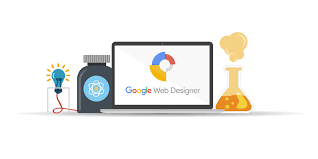
Google Web Designer is a free, professional-grade HTML5 authoring tool developed by Google. It is used to create interactive, animated HTML5 web content that can be used on any device. With Google Web Designer, users can create engaging, interactive HTML5-based designs and motion graphics that can run on any device.
Google Web Designer is easy to use and requires no coding knowledge. It provides a visual interface for creating HTML5 web content and animation. The user interface is intuitive and user friendly, making it easy for even the most novice of users to quickly learn how to use the program. The program also includes a library of pre-made components and templates that make it easy for users to get started quickly.
Once a design has been created in Google Web Designer, it can be exported as an HTML5 file or published directly to the web. The export feature allows users to quickly share their work with others or embed it into other websites or applications. Additionally, the program includes integration with Google Analytics, allowing users to track their designs’ performance on the web.
Google Web Designer also includes support for 3D content creation using CSS3 and WebGL technology. This allows users to create 3D objects in their designs with ease and precision. Additionally, the program supports responsive design so that users can create designs that are optimized for different screen sizes and devices.
Overall, Google Web Designer is an excellent tool for creating interactive HTML5-based web content and animation without needing any coding knowledge. It provides an intuitive user interface and powerful features that make it easy for anyone to quickly get started creating engaging designs that look great on any device or platform.
Here are the top 4 questions most commonly asked about Google Web Designer.
- Is Google Web Designer easy to learn?
- Is Google Web Designer free?
- Is Google Web Designer discontinued?
- Can I build a website with Google Web Designer?
Is Google Web Designer easy to learn?
Yes, Google Web Designer is relatively easy to learn. It has a user-friendly interface and provides tutorials and other resources to help you get started.
Is Google Web Designer free?
Yes, Google Web Designer is a free tool that anyone can use to create interactive HTML5-based designs and motion graphics.
Is Google Web Designer discontinued?
No, Google Web Designer is still available and actively maintained.
Can I build a website with Google Web Designer?
Yes, you can build a website with Google Web Designer. It is a free, web-based tool designed to help create interactive HTML5 websites and ads. With Google Web Designer, you can create animations, add interactive elements to your pages and design layouts for your website.
