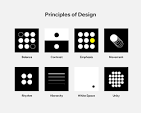
Basic Web Design Principles
In the digital age, having a strong online presence is essential for individuals and businesses alike. One key aspect of creating an effective website is understanding the basics of web design. Whether you’re a beginner looking to build your first site or a seasoned developer wanting to brush up on the fundamentals, mastering these principles will help you create a visually appealing and user-friendly website.
- Layout: The layout of your website plays a crucial role in how users navigate and interact with your content. Utilize a grid system to organize elements on the page and maintain consistency throughout. Consider factors such as spacing, alignment, and hierarchy to create a clean and structured layout.
- Color scheme: Choose a color scheme that reflects your brand identity and conveys the right message to your audience. Use colors strategically to highlight important elements, create visual interest, and establish a cohesive look and feel across your site.
- Typography: Selecting the right fonts for your website can greatly impact readability and user experience. Choose fonts that are easy to read on various devices and sizes, and use different font weights and styles to create hierarchy and emphasis within your content.
- Images and multimedia: Incorporating high-quality images, videos, and other multimedia elements can enhance the visual appeal of your website and engage users more effectively. Optimize media files for web use to ensure fast loading times without sacrificing quality.
- Navigation: A clear and intuitive navigation system is essential for guiding users through your website seamlessly. Use menus, breadcrumbs, search bars, and other navigation tools strategically to help users find what they’re looking for quickly and easily.
- Responsive design: With the increasing use of mobile devices, responsive design has become a standard practice in web development. Ensure that your website is optimized for different screen sizes and devices by using flexible layouts, fluid grids, and media queries.
- Accessibility: Make sure your website is accessible to all users, including those with disabilities. Follow web accessibility guidelines such as providing alternative text for images, using descriptive link text, ensuring keyboard navigation compatibility, and maintaining color contrast for readability.
By incorporating these basic web design principles into your projects, you can create websites that not only look visually appealing but also provide an optimal user experience across all devices. Remember that simplicity is key – focus on clean design, clear communication, and intuitive functionality to ensure that your website effectively serves its purpose in today’s digital landscape.
Top 8 FAQs About Learning Basic Web Design
- Can I teach myself web design?
- What are the basics of web design?
- What is basic web design?
- What is basis of web design?
- What are the 7 steps in web design?
- What are the 5 golden rules of web design?
- How to web design for beginners?
- Can I self learn web design?
Can I teach myself web design?
Certainly! Teaching yourself web design is definitely possible with the wealth of resources available online. There are countless tutorials, courses, and guides that can help you learn the fundamentals of HTML, CSS, and other essential web design skills. By dedicating time to practice, experiment, and continuously improve your knowledge, you can develop the expertise needed to create well-designed and functional websites. While formal education or professional training can be beneficial, self-teaching web design allows for flexibility and creativity in your learning process. Remember that patience, persistence, and a willingness to learn are key to mastering the art of web design on your own.
What are the basics of web design?
The basics of web design encompass fundamental principles that form the foundation of creating a visually appealing and user-friendly website. Key elements include layout organization, color scheme selection, typography choices, integration of images and multimedia, clear navigation structure, implementation of responsive design for various devices, and ensuring accessibility for all users. Understanding these core concepts is essential for beginners and seasoned developers alike to design websites that not only look aesthetically pleasing but also provide a seamless and engaging user experience.
What is basic web design?
Basic web design encompasses the fundamental principles and practices involved in creating a visually appealing, user-friendly website. It includes elements such as layout, color scheme, typography, images, navigation, responsive design, and accessibility. Basic web design focuses on organizing content effectively, choosing suitable fonts and colors, incorporating multimedia elements thoughtfully, ensuring easy navigation for users, optimizing the site for different devices, and making it accessible to all users. By mastering these foundational aspects of web design, individuals can create websites that not only look good but also provide a seamless and engaging user experience.
What is basis of web design?
The basis of web design lies in the fundamental principles and elements that govern the creation of visually appealing and user-friendly websites. From layout and color scheme to typography and navigation, understanding these foundational aspects is essential for building a successful online presence. By focusing on factors such as organization, visual hierarchy, readability, and responsiveness, web designers can ensure that their websites not only look good but also function effectively across various devices and screen sizes. Embracing these basic principles forms the backbone of a well-designed website that engages users and delivers a seamless browsing experience.
What are the 7 steps in web design?
When it comes to basic web design, understanding the seven key steps can help guide you through the process of creating a successful website. The first step is planning, where you define your goals, target audience, and overall strategy for the site. Next comes research, where you gather information about your industry, competitors, and best practices. The third step is wireframing, where you create a visual blueprint of your site’s layout and structure. After that comes design, where you focus on aesthetics, branding, and user experience. Development follows design, involving the actual coding and building of the website. Testing is the sixth step, where you ensure that all features work correctly and the site is optimized for performance. Finally, deployment involves launching your website to the public and ongoing maintenance to keep it up-to-date and functional. By following these seven steps in web design, you can create a professional and effective online presence that meets your goals and resonates with your audience.
What are the 5 golden rules of web design?
One frequently asked question in basic web design is, “What are the 5 golden rules of web design?” The 5 golden rules of web design serve as fundamental principles that guide the creation of effective and user-friendly websites. These rules typically include considerations such as simplicity, consistency, readability, navigation, and responsiveness. By adhering to these principles, web designers can ensure that their websites are visually appealing, easy to use, and accessible across various devices – ultimately enhancing the overall user experience.
How to web design for beginners?
One frequently asked question among beginners in web design is, “How to web design for beginners?” Starting with the basics is essential for beginners looking to dive into the world of web design. Learning HTML and CSS, the building blocks of web development, is a great first step. Familiarizing oneself with website layout principles, color theory, typography basics, and responsive design concepts can also help beginners create visually appealing and user-friendly websites. Utilizing online resources, tutorials, and practice projects can further enhance a beginner’s understanding and skills in web design. Remember that practice makes perfect, so don’t be afraid to experiment and learn from your mistakes as you embark on your journey as a novice web designer.
Can I self learn web design?
Many individuals wonder if they can self-learn web design, and the answer is a resounding yes! With the abundance of online resources, tutorials, and courses available, aspiring web designers have the opportunity to acquire the necessary skills and knowledge to create functional and visually appealing websites on their own. By dedicating time to practice coding languages such as HTML, CSS, and JavaScript, exploring design principles, and staying updated on industry trends, self-learners can develop a solid foundation in web design and build impressive projects from scratch. Remember that patience, persistence, and a willingness to learn are key to mastering the art of web design through self-study.
