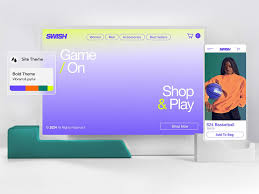
The Art of Website Design
Website design is a crucial aspect of creating a successful online presence. A well-designed website not only looks visually appealing but also enhances user experience and drives engagement. Here are some key elements to consider when designing a website:
User Interface (UI)
The user interface is the first thing visitors interact with on your website. It includes elements such as navigation menus, buttons, forms, and other interactive components. A clean and intuitive UI design can help users navigate your site easily and find the information they need quickly.
Visual Elements
Visual elements such as color scheme, typography, images, and graphics play a significant role in creating a cohesive and attractive design. Use colors that reflect your brand identity, choose readable fonts for easy readability, and incorporate high-quality images to enhance visual appeal.
Responsive Design
In today’s mobile-centric world, it’s essential to ensure your website is responsive across all devices and screen sizes. Responsive design allows your site to adapt to different screen resolutions, providing a seamless user experience on smartphones, tablets, and desktops.
Content Layout
The layout of your content can impact how users consume information on your website. Organize content in a logical hierarchy with clear headings and subheadings to guide users through the page. Use whitespace effectively to improve readability and create a balanced visual composition.
Call-to-Action (CTA)
Incorporating clear and compelling calls-to-action throughout your website can encourage visitors to take desired actions, such as signing up for a newsletter or making a purchase. Use contrasting colors and strategic placement to make CTAs stand out.
Loading Speed
A fast-loading website is essential for retaining visitors and improving search engine rankings. Optimize images, minify code, and leverage caching techniques to reduce loading times and provide a smooth browsing experience for users.
By paying attention to these key elements of website design, you can create a visually appealing, user-friendly, and engaging online platform that effectively communicates your brand message and drives conversions.
9 Essential Tips for Effective Website Design
- Ensure your website is mobile-friendly to reach a wider audience.
- Use a clean and consistent layout for better user experience.
- Optimize images for faster loading times.
- Implement intuitive navigation to help users find information easily.
- Choose readable fonts and appropriate font sizes for accessibility.
- Use contrasting colors to highlight important elements.
- Make sure your call-to-action buttons are clear and visible.
- Minimize clutter by using white space effectively.
- Regularly test your website’s performance and usability.
Ensure your website is mobile-friendly to reach a wider audience.
Ensuring that your website is mobile-friendly is essential in reaching a wider audience in today’s digital landscape. With the increasing use of smartphones and tablets, users are accessing websites on a variety of devices and screen sizes. A mobile-friendly design not only enhances user experience but also improves search engine rankings, as search engines prioritize mobile-responsive websites. By optimizing your site for mobile devices, you can cater to a broader audience and provide a seamless browsing experience across all platforms, ultimately driving more traffic and engagement to your website.
Use a clean and consistent layout for better user experience.
Using a clean and consistent layout is crucial for enhancing the user experience of a website. By maintaining a cohesive design throughout the site, visitors can easily navigate and find information without feeling overwhelmed or confused. Consistency in layout helps establish visual hierarchy, making it clear which elements are most important and guiding users through the content seamlessly. A clean layout with ample whitespace not only improves readability but also creates a polished and professional look that instills trust and credibility in the website’s brand.
Optimize images for faster loading times.
Optimizing images is a crucial step in improving website performance by reducing loading times. By compressing images without compromising quality, you can ensure that your site loads quickly and efficiently, providing a seamless user experience. Optimized images not only enhance page speed but also contribute to better search engine rankings and increased user engagement. Remember to resize images to the appropriate dimensions and choose the right file format to strike a balance between visual appeal and loading speed.
Implement intuitive navigation to help users find information easily.
Implementing intuitive navigation on your website is crucial for enhancing the user experience and helping visitors find information easily. By organizing your navigation menus logically, using descriptive labels, and providing clear pathways to different sections of your site, you can guide users seamlessly through your content. Intuitive navigation not only improves usability but also encourages visitors to explore more pages, ultimately increasing engagement and satisfaction with your website.
Choose readable fonts and appropriate font sizes for accessibility.
When designing a website, it is crucial to choose readable fonts and appropriate font sizes to enhance accessibility for all users. Selecting clear and legible typefaces ensures that visitors can easily consume content without straining their eyes. Additionally, using proper font sizes improves readability on various devices and screen sizes, catering to individuals with different visual needs. By prioritizing accessibility through thoughtful font selection, you can create a more inclusive and user-friendly web experience for all visitors.
Use contrasting colors to highlight important elements.
When designing a website, using contrasting colors to highlight important elements is a powerful technique that can draw attention and guide users’ focus. By selecting colors that stand out from the rest of the design scheme, such as bold hues against a neutral background, you can effectively emphasize key buttons, calls-to-action, or essential information. This visual contrast not only enhances readability and visual hierarchy but also helps users navigate the site more intuitively.
Make sure your call-to-action buttons are clear and visible.
Ensuring that your call-to-action buttons are clear and prominently visible is crucial for driving user engagement and conversions on your website. By using contrasting colors, strategic placement, and compelling copy, you can guide visitors towards taking the desired action, whether it’s making a purchase, signing up for a newsletter, or requesting more information. A prominent call-to-action button that stands out on the page can significantly improve the overall effectiveness of your website design and help achieve your business goals.
Minimize clutter by using white space effectively.
Effective use of white space is crucial in website design to minimize clutter and enhance visual appeal. By allowing elements on the page to breathe and creating a sense of balance, white space can improve readability and guide users’ focus on key content. Incorporating ample white space around text, images, and other design elements not only creates a clean and organized layout but also contributes to a more pleasant user experience. Remember, less is often more when it comes to design, and utilizing white space strategically can elevate the overall look and feel of your website.
Regularly test your website’s performance and usability.
Regularly testing your website’s performance and usability is essential to ensure a seamless user experience and optimize conversion rates. By conducting thorough tests, such as load time assessments, mobile responsiveness checks, and usability evaluations, you can identify any issues or bottlenecks that may be hindering user engagement. Continuous testing allows you to make informed improvements to your website design, layout, and functionality, ultimately enhancing user satisfaction and driving better results for your online presence.
